
You might notice battery swelling when your device looks different or acts strangely. Common signs of a swollen battery include bulging, your device not sitting flat, the screen lifting away from the frame, odd smells, or feeling heat where you should not. If you see any of these signs of a swollen battery, act right away to stay safe. According to 2024 industry reports, about 0.5% of lithium-ion batteries swell, so detecting a swollen battery early can help prevent bigger problems.
Detect Battery Swelling
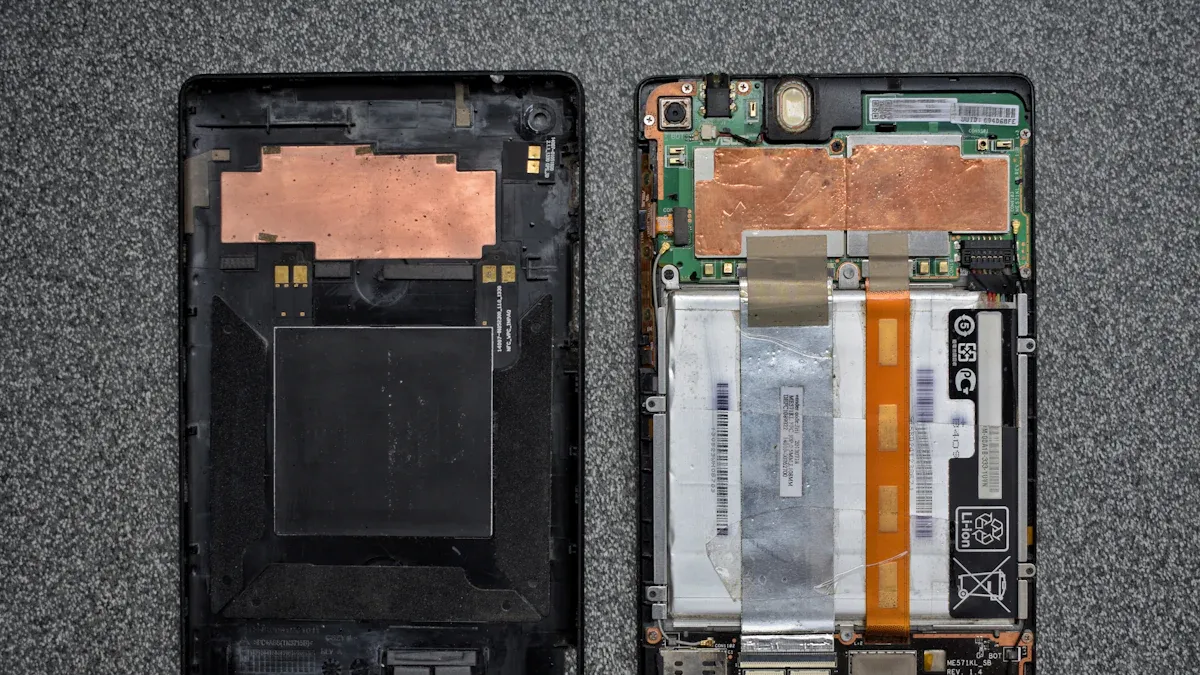
Signs of a Swollen Battery
You can spot battery swelling by looking for changes in your device. Electronics repair professionals say the most reliable signs include:
- Bulging or swelling in the device’s case, like a bump on the back or bottom.
- The screen lifting away from the frame, especially in smartphones and tablets.
- Keys or trackpads not working right because of pressure from inside.
- Excessive heat after charging or during normal use.
- Cracks, leaks, or visible damage on the battery case.
- Unusual smells, such as a rotten egg odor, which means gas is escaping.
- The device not sitting flat on a table.
If you notice any of these signs of a swollen battery, stop using the device right away. Detecting a swollen battery early helps prevent bigger problems, such as fire or chemical leaks. Swollen batteries can also cause popping sounds or discoloration around the battery area. Always check your device if it feels different or looks odd.
Совет: If your device feels warm even when not charging, this could signal battery swelling.
Swollen Battery Causes
Many things can lead to battery swelling. The most common swollen battery causes include:
- Overcharging the battery, which creates extra heat and gas inside. This happens when you use chargers that do not match your device or leave it plugged in too long.
- Using low-quality or damaged chargers that do not control the current flow.
- Exposing your device to extreme temperatures, both hot and cold.
- Physical damage, like dropping your device, can harm the battery’s structure.
- Natural wear over time, especially in lithium polymer batteries, as the materials inside break down.
- Chemical instability inside the battery, such as gas generation from chemical reactions or swelling from lithium intercalation.
The causes of battery swelling often involve both chemical and mechanical changes inside the battery. When the battery’s materials expand or break down, pressure builds up and the battery swells. You can help prevent battery swelling by following the manufacturer’s charging instructions and using quality chargers.
Immediate Actions
Power Down and Unplug
When you notice signs of battery swelling, you need to act quickly. Start by stopping any charging process. Unplug the device from the wall or any power source. Power off the device right away. Do not try to turn it back on. This step helps prevent more heat and pressure from building up inside the battery.
Совет: Всегда wear safety gloves if you need to handle the device. This protects your skin from harmful chemicals that may leak from the battery.
Follow these steps to stay safe:
- Stop charging the device immediately.
- Power down the device.
- Unplug all cables and accessories.
- Avoid pressing on the device or trying to flatten it.
- Put on safety gloves before touching the device.
If you skip these steps, you risk fire, explosion, or chemical burns. Electronics repair experts warn that continuing to use or charge a device with a swollen battery can cause the battery to rupture or catch fire. You should never ignore these warnings.
What Not to Do
Many people make mistakes when they find a swollen battery. Avoid these common errors:
- Do not keep using or charging the device. This increases the risk of fire or explosion.
- Never try to press, puncture, or flatten the battery. This can release toxic gases or cause the battery to burst.
- Do not handle the battery with bare hands. Chemicals inside can harm your skin.
- Never throw a swollen battery in the regular trash. It can start a fire in the garbage.
- Do not store the device near flammable materials like paper, cloth, or wood.
- Avoid delaying action. Waiting can make the problem worse.
Тревога: If you see smoke, hear popping sounds, or smell a strong odor, move away from the device and call emergency services.
Move to Safety
After powering down and unplugging the device, move it to a safe place. Choose a spot away from anything that can catch fire, such as curtains or paper. If possible, place the device in a metal container with a lid, like a metal trash can or pot. This helps contain any fire if the battery bursts.
Here is a safe way to move and store the device:
- Wear safety gloves.
- Pick up the device gently. Do not squeeze or drop it.
- Move the device outside or to a well-ventilated area.
- Place the device in a metal container with a lid.
- Keep the container away from heat, sunlight, and flammable items.
If you see leaking, smoke, or hear strange noises, leave the area and call 911. Fire safety authorities recommend not handling the device further if you feel unsafe. Always seek professional help for battery removal, especially if you cannot remove the battery yourself.
Примечание: Never try to fix or open a swollen battery on your own. Only trained professionals should handle battery removal and disposal.
Swollen Battery Risks
Fire and Explosion
You face real dangers when you ignore the risks of swollen batteries. A swollen battery can overheat and build up pressure inside your device. This pressure may cause the battery to catch fire or even explode. Fires from batteries can destroy your electronics, your home, or even your car. Sometimes, these fires reignite after you think they are out, making them even more dangerous. People have suffered burns, hearing loss, and other serious injuries from battery explosions. You may also lose valuable belongings if a fire spreads.
Тревога: If you see smoke or flames, move away and call emergency services right away.
Chemical Hazards
Swollen batteries release toxic gases that can harm your health. When a battery swells or catches fire, it can emit dangerous chemicals like hydrogen fluoride, phosphorus pentafluoride, and phosphoryl fluoride. These gases are both toxic and flammable. Breathing them in can cause throat burns, lung damage, or other health problems. Fires from batteries also produce carbon monoxide and carbon dioxide, which are harmful in closed spaces. You should never try to puncture or open a swollen battery, as this can release even more hazardous chemicals.
Device Damage
The risks of swollen batteries do not stop at fire or health hazards. Swelling puts pressure on the inside of your device. This pressure can crack screens, break the frame, or damage important parts like the motherboard. Your device may stop working or fail completely. Manufacturers use safety features to help prevent this, but no device is immune. If you notice your device acting strangely, check for signs of swelling right away. Early action can save your device and keep you safe.
Совет: Regularly check your devices for any changes in shape or performance to catch problems early.
Handle and Dispose

Safe Removal
You should always put safety first when removing a swollen battery. Start by powering off your device and unplugging it from any power source. Wear safety gloves and eye protection to protect yourself from chemicals or sparks. Work in a well-ventilated area, away from anything that could catch fire. Use only plastic tools, like a prying tool or screwdriver, to open your device. Never use metal tools, as they can puncture the battery and cause a fire. If the battery is glued in place, gently loosen it with a plastic tool. Place the removed battery on a non-flammable surface, such as a metal tray, and keep it away from metal objects.
Совет: If you feel unsure or your device is under warranty, take it to a professional technician for safe removal.
Советы по хранению
After removal, store the swollen battery in a cool, dry place. Keep it away from heat, moisture, and anything flammable. Place the battery in a fireproof container, like a metal can or a plastic bin lined with sand. Tape over the battery’s contacts with electrical tape to prevent sparks. Do not seal the container tightly; loosely wrap the battery in a plastic bag to let gases escape. Label the battery if your recycling center asks for it. Always keep the battery out of reach of children and pets.
Disposal Methods
Never throw a swollen battery in the regular trash. Many countries have strict rules for battery disposal. In the United States, you must take the battery to a recycling center or a hazardous waste facility. Some electronics stores also accept used batteries. These centers use special methods to handle and recycle batteries safely. Proper disposal keeps harmful chemicals out of the soil and water. It also helps recover valuable materials and prevents fires at waste sites.
Тревога: Improper disposal can cause fires, explosions, and pollution. Always follow local laws for battery recycling.
Get Professional Help
If you do not know how to remove a swollen battery, seek help from a certified technician. Many modern devices do not allow easy battery removal. Trying to open them yourself can damage the device or void your warranty. Professionals have the right tools and training to handle batteries safely. They can also make sure the battery gets recycled the right way. If you see smoke, smell chemicals, or feel heat, stop and get help right away.
Prevent Battery Swelling
Привычки зарядки
You can protect your device by following smart charging habits. Overcharging is one of the main reasons batteries swell. When you leave your device plugged in after it is fully charged, the battery can get too hot and start to break down inside. This process creates gas, which leads to swelling. To avoid this, unplug your device once it reaches 100%. Many devices have a battery management system that stops charging when full, but it is still best to unplug when you can. Try not to let your battery drop to zero before recharging. Plug in your device often and keep the charge between 20% and 80%. Shallow recharge cycles help your battery last longer.
Совет: Use overcharge protection features if your device offers them. These features act as preventative measures against battery swelling.
Контроль температуры
Heat is another big factor in battery health. Charging or storing your device in high temperatures can damage the battery and cause swelling. Most manufacturers recommend charging between 32°F and 122°F (0°C to 50°C). For storage, keep batteries in a cool, dry place. The best storage temperature is around 59°F (15°C). Avoid leaving your device in hot cars or direct sunlight. If you need to store a battery for a long time, keep it partially charged and check it every few months.
| Продолжительность хранения | Диапазон температур (°F) | Примечания |
|---|---|---|
| Short-Term | 50 to 77 | Cool, dry, well-ventilated; partial charge advised |
| Long-Term | 50 to 86 | Stable temperature; periodic checks recommended |
Use Quality Chargers
Always use chargers that are made for your device. Low-quality chargers can overheat batteries and cause swelling. Some recalled chargers lack safety features that stop overcharging. This can lead to overheating and even fire. Choose chargers from trusted brands and avoid using damaged cables. Quality chargers help your device’s battery management system work correctly and keep your battery safe.
Регулярные проверки
Inspect your devices every month for signs of swelling, leaks, or discoloration. Replace batteries every 2–3 years or as your device maker suggests. Store spare batteries in a cool, dry spot away from metal objects. Using certified, genuine batteries also lowers the risk of swelling. Regular checks help you spot problems early and keep your devices safe.
Spotting battery swelling early keeps you safe and protects your devices. If you ignore a swollen battery, you risk fire, toxic fumes, and costly damage. Stay alert and follow these safety tips:
- Power off and unplug your device if you see bulging, heat, or odd smells.
- Use original chargers and avoid extreme temperatures.
- Wear gloves and handle batteries with care.
- Recycle batteries at approved drop-off sites.
- Share safety flyers and guides with friends and family to spread awareness.
Stay vigilant and ask a professional for help if you feel unsure. Official resources like Call2Recycle.org and local recycling programs make safe disposal easy.
ЧАСТО ЗАДАВАЕМЫЕ ВОПРОСЫ
What should you do first if you notice your battery swelling?
Stop using your device right away. Power it off and unplug it from any charger. Move it to a safe place away from flammable items. Wear gloves if you need to handle it.
Can a swollen battery go back to normal?
No, a swollen battery will not return to its original shape. Swelling means the battery is damaged. You must replace it and dispose of it safely.
Is it safe to use a device with a slightly swollen battery?
Тревога:
You should never use a device with any swelling. Even a small bulge can lead to fire or chemical leaks. Replace the battery as soon as possible.
Where can you dispose of a swollen battery?
Take the battery to a recycling center or a hazardous waste facility. Many electronics stores also accept used batteries. Never throw it in the trash.
How can you prevent battery swelling in the future?
- Use only quality chargers.
- Avoid overcharging.
- Keep your device cool.
- Check your battery often for signs of damage.
Совет:
Following these steps helps keep your devices safe and working longer.

