
You see that “low battery” alert on your smart home devices again. 😩 This constant battery failure is frustrating. The problem often stems from a few key issues. Weak network signals, incorrect device settings, or even the room’s temperature can drain power quickly. You can fix these common problems. Some sensors naturally have a longer battery life than others.
| Sensor Type | Модель | Battery Life |
|---|---|---|
| Motion Sensor | Hue Motion Sensor | Over 2 years |
| Motion Sensor | BeSense Z-Wave Plus | 1+ years |
| Motion Sensor | Dome Home Motion | Replaced once since 2017 |
Common Causes of Smart Sensor Battery Failure

You want your smart home devices to work without constant maintenance. Understanding the root causes of battery failure is the first step. Many factors contribute to how fast a sensor’s battery drains. Let’s explore the most common culprits behind these power source drain issues.
Weak Network Connection
Your sensor needs to communicate with your smart home hub. A weak network signal forces the sensor to work much harder. Think of it like shouting across a noisy room instead of talking quietly. The sensor must boost its signal strength to send a message. This “shouting” uses a lot of energy. Each transmission consumes more power, which quickly depletes the battery. This is a frequent cause of unexpected battery failure.
High-Frequency Device Settings
You control how often your sensors report their status. High-frequency settings create significant power source drain issues. For example, a temperature sensor reporting every five minutes sends 288 updates daily. A standard coin battery can only handle a few thousand reports in its lifetime. This setting could drain your battery in just a couple of months.
Pro Tip: Changing a temperature sensor’s reporting threshold from a 0.5-degree change to a 1-degree change can greatly improve battery life. The sensor will only report when necessary, not on a fixed, frequent schedule.
Similarly, motion sensitivity settings affect battery use.
- High sensitivity can cause triggers from pets or even thermal changes. Each false alert is a transmission that consumes energy.
- Sending high-resolution photos from a camera sensor also uses more power. A 640×480 photo can use four times the energy of a 320×240 photo.
Экстремальные температуры
Batteries are sensitive to their environment. Extreme cold or heat affects their internal chemistry and causes them to lose capacity. Alkaline batteries perform poorly in the cold. Their internal resistance increases, and the voltage can drop suddenly. This leads to device failure. Lithium batteries are a much better choice for cold environments.
| Тип батареи | Operational Temperature Range |
|---|---|
| Lithium (Li-FeS2) | -40 °C to +60 °C (-40 °F to 140 °F) |
| Alkaline | -18 °C to +55 °C (0 °F to 130 °F) |
Lithium batteries maintain their performance even in sub-zero conditions, making them ideal for sensors in garages, attics, or outdoor locations.
High-Traffic Placements
The location of your sensor matters. You might place a motion sensor in a busy hallway. The sensor will trigger every time someone walks by. These constant triggers and reports drain the battery quickly. Some users find sensors in high-traffic areas last around 18 months, while sensors in quieter rooms last over two years. While some smart home devices are efficient, frequent activation will always shorten battery life. Reducing the sensitivity in these busy areas can help reduce unnecessary triggers and conserve power.
Low-Quality or Incorrect Batteries
Not all batteries are created equal. Using low-quality or generic batteries is a common mistake. These batteries often have inconsistent voltage and a shorter lifespan.
- Users report that some generic batteries can lose 15% of their charge on the first day.
- In contrast, reliable brands like Panasonic are often recommended. They provide stable power and last much longer. One user even noted Panasonic batteries in their car fobs lasted eight years.
Always check your device’s manual. It will specify the correct battery type and chemistry (e.g., Lithium vs. Alkaline). Using the wrong type can lead to poor performance and potential damage.
Actionable Solutions to Extend Battery Life

You can stop the cycle of constant low-battery alerts. Fixing these common power source drain issues often requires simple adjustments. These practical solutions will help you extend the life of your sensor batteries and make your smart home more reliable.
Boost Your Network Signal
A strong network is the foundation of a healthy smart home. A weak signal forces your sensors to “shout,” draining power with every transmission. You can improve this connection with a few key steps.
First, check your sensor’s signal strength. Many smart home apps show this as a Received Signal Strength Indicator (RSSI). You want a strong value to ensure a stable connection.
| Signal Strength | Quality | Required for |
|---|---|---|
| -67 dBm | Very Good | Essential for applications demanding very reliable and timely delivery of data packets, such as VoIP/VoWi-Fi and streaming video, making it ideal for stable smart sensor connections. |
| -70 dBm | Okay | Sufficient for reliable packet delivery for basic applications like email and web browsing. |
| -80 dBm | Not Good | Provides only basic connectivity, with potentially unreliable packet delivery. |
| -90 dBm | Unusable | Functionality is highly unlikely due to being near or below the noise floor. |
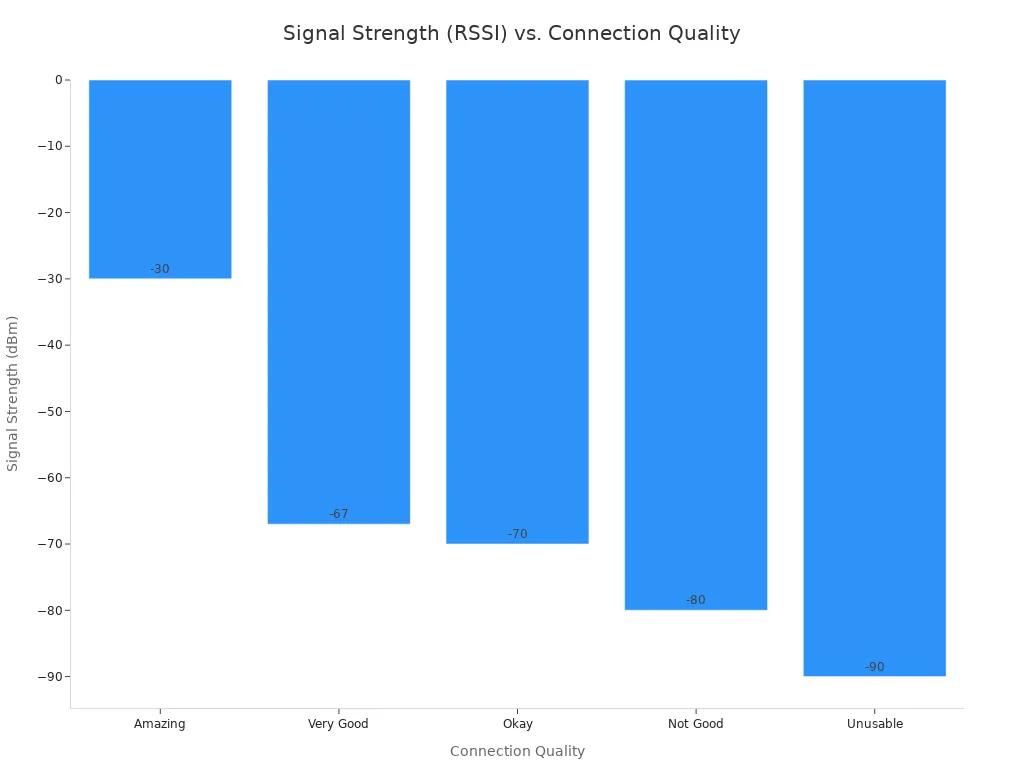
If you find a weak signal, here are some solutions:
- Move Your Hub: Relocate your smart home hub to a more central location in your house. A user fixed a rapid battery drain issue just by moving their SmartThings hub out of a basement corner.
- Add a Repeater: Many smart sensors use Zigbee or Z-Wave, not Wi-Fi. Adding another Zigbee or Z-Wave device (like a smart plug) between the sensor and the hub can act as a repeater. This extends your network and gives the sensor a closer point to connect to.
- Upgrade to a Mesh System: If your whole home has weak Wi-Fi, a mesh system can create a powerful, seamless network. These systems are great for ensuring all your smart home devices have a strong connection. Popular options include:
- Amazon eero 6 mesh wifi extender: Rated 4.4 out of 5 stars by 27,482 users.
- TP-Link Deco X55 AX3000 WiFi 6 Mesh System: Rated 4.4 out of 5 stars by 16,128 users.
- TP-Link Deco BE63 Tri-Band WiFi 7 BE10000 Whole Home Mesh System: Rated 4.3 out of 5 stars by 7,827 users.
Optimize Sensor Settings
Your sensor’s settings directly control how often it works, which impacts battery life. You can make simple adjustments in your device’s app to reduce unnecessary activity.
Quick Tip: Check your sensor’s settings for a “reporting threshold” or “sensitivity level.” A small change can make a big difference. For a temperature sensor, changing the reporting trigger from a 0.5-degree change to a 1-degree change dramatically reduces transmissions.
Follow these steps to optimize your settings:
- Lower Reporting Frequency: Do you need a temperature update every minute? Change the setting to report every 15 or 30 minutes instead.
- Reduce Motion Sensitivity: For motion sensors, lower the sensitivity level. This prevents false triggers from pets, swaying curtains, or thermal changes.
- Decrease Image Resolution: If you have a camera sensor, choose a lower image resolution. A 320×240 photo uses significantly less energy to transmit than a 640×480 photo.
Mitigate Environmental Effects
Extreme temperatures are tough on batteries. Cold weather can cause a sudden voltage drop, leading to premature battery failure. You can protect your sensors from the environment.
- Используйте Protective Covers: You can buy protective covers, often called radiation shields, for outdoor sensors. These enclosures protect sensors from direct sunlight, heat, and moisture. They are designed with vents to allow airflow, which reduces heat buildup.
- Choose the Right Location: Avoid placing sensors in direct sunlight. A sunny window can heat a sensor and its battery well above the ambient room temperature.
- Insulate If Necessary: For sensors in very cold places like a garage or shed, you can place a small piece of foam insulation behind the device. This can help shield the battery from the worst of the cold.
Re-evaluate Sensor Placement
Where you place your sensor is just as important as its settings. A sensor in a high-traffic area will trigger constantly, draining its power.
Consider these placement strategies to reduce false alerts and save energy:
- Avoid Busy Hallways: If a sensor in a main hallway dies quickly, try moving it to a less-used room. You may find its battery life doubles.
- Watch Out for Heat Sources: Keep Passive Infrared (PIR) sensors 10-15 feet away from heating vents, radiators, and sunny windows. Rapid changes in heat can cause false triggers.
- Make Sensors Pet-Immune: To prevent pets from triggering motion sensors, mount the device 6–8 feet high and angle it downward. This helps the sensor focus on human-sized movement and ignore pets on the floor. Avoid placing sensors where a cat can jump on furniture in its path.
Choose the Right Batteries
Using cheap or incorrect batteries is a common cause of power source drain issues. You should always invest in high-quality batteries recommended for your specific device.
- Check the Manual: Your sensor’s manual will specify the required battery type (e.g., CR2032, CR123A) and chemistry (Lithium vs. Alkaline). Using the wrong type can cause poor performance.
- Buy Reputable Brands: Brands like Duracell and Panasonic offer consistent voltage and longer life. For example, Duracell’s Procell Alkaline Intense Power batteries are engineered specifically for high-drain professional devices, including smart locks and security cameras.
- Use Lithium in the Cold: For any sensors in cold environments (garages, attics, outdoors), always use lithium batteries. They perform reliably in temperatures down to -40°F, while alkaline batteries often fail below freezing. These simple solutions can make a huge difference in your device’s performance.
Quick Fixes and Proactive Maintenance
You can solve many battery issues with simple tricks and good habits. Proactive maintenance keeps your smart home running smoothly and prevents surprise failures. These quick fixes will help you stay ahead of battery problems.
The “Power Cycle” Trick
Sometimes a sensor acts up even with a fresh battery. A power cycle can often fix these stubborn connection problems. This simple restart allows the device’s internal system to reset completely.
How to Power Cycle Your Sensor:
- Remove the battery from the sensor.
- Wait for about two minutes. This gives the internal components time to fully discharge and reset.
- Re-insert the battery.
This process helps the sensor establish a clean, new connection with your hub.
Create a Maintenance Checklist
You can prevent unexpected failures with a simple routine. Create a maintenance checklist to stay organized. A key task is to manually check the battery levels in your wireless sensors every quarter. While many apps send alerts, a regular manual check ensures you catch a dying battery before it fails.
Keep a Battery Replacement Log
A battery log helps you track performance and predict replacements. You can create a simple log using a tool like Google Sheets. This record shows you which batteries and sensor locations cause the most trouble.
Your log should include:
- Sensor name and location
- Battery type (e.g., CR2450) and voltage
- Date of last replacement
- Any notes on performance
This information gives you valuable data on your smart home devices.
Buy Batteries in Advance
Waiting for a battery to die before buying a new one is stressful. You should buy your batteries in advance. Many common sensor batteries, like the CR2450, have a shelf life of over 10 years. You can safely store them for a long time.
For best results, store spare batteries correctly:
- Keep them in a прохладное, сухое место.
- Store them at about 50% charge if they are rechargeable.
- Используйте non-conductive container to prevent them from touching.
Proper storage ensures your backup batteries are ready when you need them.
You can prevent battery failure in your smart home devices. The most effective fixes involve strengthening your network, optimizing device settings, and using high-quality batteries. Consistent performance in your smart home automation is not a matter of luck. It results from simple, proactive habits.
You now have the knowledge to take control. Enjoy a more reliable and less frustrating experience with all your smart home devices. ✅
ЧАСТО ЗАДАВАЕМЫЕ ВОПРОСЫ
Why did my new battery die so fast?
Your sensor may have used extra power to reconnect to the hub. This initial pairing process can drain a new battery quickly. You might also have a low-quality battery. Always use reputable brands for the best results.
Can I use rechargeable batteries in my sensors?
You should check your sensor’s manual first. Many rechargeable batteries have a lower voltage (1.2V) than standard ones (1.5V). This can cause false low-battery alerts or prevent the device from working correctly.
How often should I check my sensor batteries?
You can prevent surprise failures with a simple routine. Check your battery levels in the app every three months. This proactive check helps you find a dying battery before your sensor stops working completely. ✅
What is the quickest fix for battery drain?
You can often get a quick win by changing sensor settings. Go into your device’s app. Lower the reporting frequency or reduce motion sensitivity. This simple adjustment immediately reduces the sensor’s workload and saves power.

