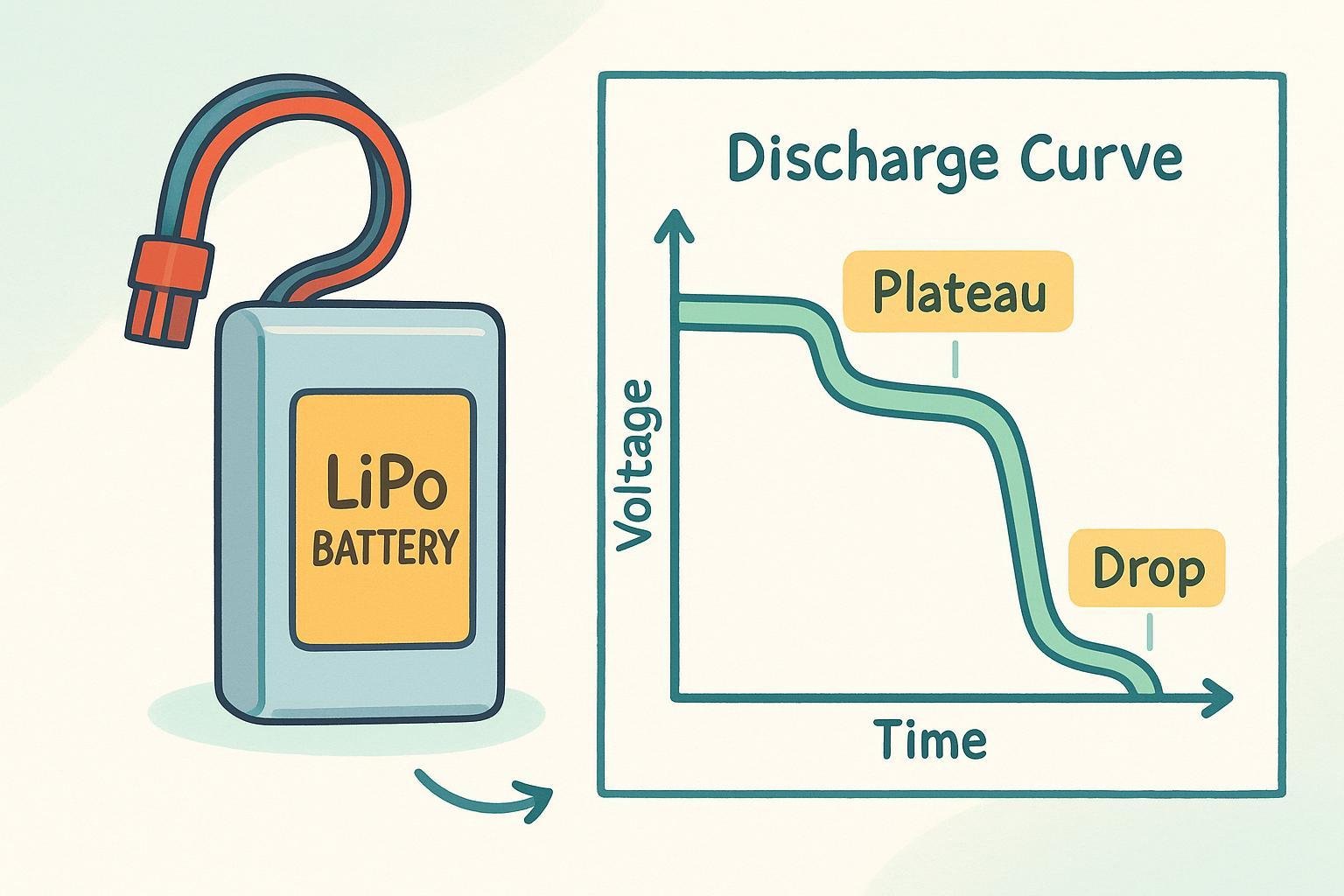
“Discharge curves scared me when I started—just squiggly lines and scary numbers. But, trust me, by the end of this guide, you’ll not only understand them, you’ll actually USE them to get more out of every LiPo battery—safely.”
Why Bother with Discharge Curves? (Beginner’s Reality Check)
If you’ve bought a LiPo (Lithium Polymer) battery for your drone, RC car, or DIY project, odds are you’ve seen some intimidating graphs or weird voltage numbers. If those left you confused or even a little anxious, you are absolutely not alone.
Here’s the truth:
- Understanding discharge curves is THE secret to long battery life, avoiding “cutoff panic,” fewer crashes, and way less money wasted on dead packs.
- It’s actually a lot like reading a car’s gas gauge—just a tiny bit more info, and you’ll start to see the whole point.
Let’s knock out the confusion, step by step.
What Is a LiPo Discharge Curve, in Plain English?
A LiPo discharge curve is just a graph showing how your battery’s voltage goes down as you use up its charge.
Think of it like:
- Fuel gauge: The curve tells you how much “power juice” is left.
- Health check: The shape of the curve shows how fit—or unhealthy—your battery is.
The Typical Curve—A Quick Mental Picture
Here’s a simple text-diagram of what most LiPo curves look like:
4.2V |
|------------------- ← plateau (main energy)
|
3.7V | ----------------
|
3.3V | ⚠️ this sharp drop is the "knee"
| ___ end/cutoff
3.0V |_____________________________
|----|----------|-----------|---->
Start Mid-Use Near End Critical
- Plateau: Most of your flight/run time lives here. Voltage stays steady.
- Knee/Rapid Drop: The sudden dip—this is the danger zone.
- Cutoff: Go too far and damage happens.
If you only remember this: Never run your battery past the “knee” to the bottom. Always land or stop before it nosedives.
Step-by-Step: How to Read a LiPo Discharge Curve
The Axes (Don’t Worry, This Is Simple!)
- Y-axis (up and down): Voltage (V) per cell
- X-axis (sideways): Time, percent used, or capacity spent
The Regions (and Why They Matter)
1. Initial Drop:
- Right after you start using it, voltage dips a bit (normal, as the battery “settles” under load).
2. Plateau (Main Zone):
- This is your main usable power. For most packs, 3.7V to 3.3V per cell.
- Performance is strong—this is your “happy” running stage.
3. The Knee & Rapid Drop:
- Just after 3.3V/cell, the curve falls FAST. This signals the battery is running out.
- This is your cue: LAND your drone or stop driving now—don’t squeeze out the last bit!
4. Cutoff (Critical Danger):
- Below 3.0V/cell: serious risk of permanent battery damage, swelling, or even fire hazard. Never go this far.
See a visual example and practical curve breakdown at Grepow’s step-by-step guide.
Real-World Example: Anna’s Drone Battery (Healthy vs. Degraded Curves)
Anna loves flying her quadcopter. Here’s how discharge curves play out in real life:
1. Healthy LiPo
- Plateau: Nice and flat, long duration, small drop at takeoff
- Knee: Predictable, drops at end of flight
- Action: Anna lands as soon as voltage nears 3.3V/cell—battery lasts for dozens more cycles, flight feels consistent
2. Degraded LiPo
- Plateau: Shorter, with bigger dips during hard flight
- Knee: Arrives much sooner, sometimes sudden drop
- Action: Voltage alarms trigger earlier, battery heats up and feels puffy after flight. Time to retire this pack!
Comparison Table
| Характеристика | Здоровая батарейка | Разряженная батарея |
|---|---|---|
| Plateau Shape | Flat, long-lasting | Sagging, shorter |
| Voltage Drop Under Load | Small | Large, erratic |
| “Knee” Point | Predictable, at end | Early/sudden |
| Безопасность | Consistent flights, low heat | Risk of failure, swelling, shorter life |
More on healthy/degraded curves and troubleshooting from Ufine Battery
Quick-Reference: Safe Voltage Table for LiPo Packs (Per Cell)
| State | Напряжение (В) | Действие |
|---|---|---|
| Fully Charged | ~4.2 | Ready to use |
| Nominal (Safe) | ~3.7 | Main running area |
| Time to Land | ~3.3 | Prepare to shut down |
| Absolute Min | ~3.0 | STOP USAGE IMMEDIATELY |
| Danger Zone | <3.0 | Permanent damage risk! |
Essential: Do’s and Don’ts (Discharge Safety & Optimization)
Do:
- Use alarms or telemetry to monitor voltage during use (never rely on ‘resting’ voltage)
- Always land/stop before the knee (~3.3V/cell)
- Store at ~3.8V/cell (not fully charged or empty)
- Charge and discharge at safe C-rate (see battery label)
- Keep batteries cool; avoid direct sun/heat during operation/storage
- Balance-charge regularly
Don’t:
- Run below 3.0V/cell, ever
- Ignore precipitous dips—stop, check, and retire batteries that do this
- Rely only on device ‘battery bars’ (they often lag/are inaccurate)
- Use puffy, damaged, or overheated packs
- Fast charge/discharge outside manufacturer limits
Quick Tip: Most beginner-friendly RC chargers (like ISDT / SkyRC) can show live discharge curves and beep warnings—absolutely worth it!
Common Beginner Mistakes (And How to Troubleshoot Them)
| Mistake | Why It Happens | Fix/Prevention |
|---|---|---|
| Only measuring voltage “at rest” | Misses voltage drop under load | Always check/monitor while in use |
| Confusing the plateau/knee | Hard to tell where to stop | Follow voltage table/check curve shape |
| Ignoring fast drop-offs | Misses early signs of bad health | Watch for sudden knees, replace bad packs |
| Overdischarging (below 3.0V/cell) | Trying for ‘maximum run time’ | Use alarm, stop at ~3.3V/cell |
| Charging or discharging too fast | “Speeding up saves time” | Respect C-rate, NEVER exceed rated specs |
| Using old/“puffy” batteries | Not wanting to waste/replace | Safely retire when behavior gets irregular |
If in doubt—safety first! One mistake beginners make is trying to eke out a few more minutes and killing a good pack forever. Trust the discharge curve, and let the numbers guide you.
Authoritative troubleshooting steps—see Ufine Battery’s official curve reading guide.
Batteries & Curves—FAQ Corner
Q: What’s a C-rate?
It’s how much current your battery can safely provide. For a 2200mAh 25C pack, max = 2.2A × 25 = 55A! But use less for longer life. (Reference)
Q: Should I ever see below 3.0V per cell?
No. Drop below 3.0V and risk permanent damage, swelling, or fire. Stop at 3.3V/cell.
Q: Do I need fancy test gear?
Not to get started. Many entry-level chargers show voltage and even plot simple discharge curves. For advanced logs, devices like ISDT chargers or a DIY Arduino voltmeter will do the trick.
Q: Why does voltage jump back up after stopping?
It’s normal! Under load, voltage sags; at rest, it rises. Trust readings while using for true state-of-charge.
Q: What shortens LiPo life most?
Pushing below safe voltage, high-amp discharges, heat, and not storage-charging. Follow the tips above to maximize battery lifespan (see EuroRC advice).
Resource Toolkit for Beginners (2025)
- Oscar Liang: LiPo Battery Guide
- Ufine: LiPo Discharge Rate Guide
- Grepow: Basis of LiPo Battery Specs
- ISDT: RC Discharger/Logger Example
- Arduino DIY Monitoring
One Last Word—You’ve Got This!
Every LiPo enthusiast started out confused by these curves. But you’ve just learned what matters—how to read, act, and optimize your batteries safely and confidently. Practice makes perfect. Check your voltages, catch that “knee,” and fly or drive smart!
If you ever hit a confusing spot, lots of RC/drone forums have real people ready to help (try RC Groups или FPVLab).
Here’s to safer flights, longer runs, and zero battery stress—happy tinkering!
Ссылки:

