
Хотите, чтобы ваши аккумуляторы служили дольше и обеспечивали надежную работу устройств? Правильная зарядка и хранение аккумуляторов существенно меняют ситуацию. Заботясь о своих батареях, вы предотвращаете пожары, экономите деньги и держите свои гаджеты в готовности, когда они вам нужны.
- Регулярное обслуживание аккумулятора предотвращает его поломкиСокращает время простоя и помогает избежать дорогостоящего ремонта.
- Зарядка с помощью правильного зарядного устройства и поддержание правильной температуры батарей могут предотвратить такие опасные происшествия, как пожары или взрывы.
Большинство проблем с аккумуляторами возникает, когда люди используют неправильное зарядное устройство или перегревают аккумуляторы. Простые привычки обеспечат вам безопасность и помогут вашим батареям прослужить долго.
Основы обслуживания аккумуляторов
Типы аккумуляторов
Вы наверняка каждый день используете разные батарейки - от пульта от телевизора до телефона или ноутбука. Не все батарейки работают одинаково, и каждый тип требует особого ухода. Вот краткий обзор Самые распространенные батареи, которые можно встретить в электронике:
| Тип батареи | Использование в бытовой электронике | Потребности в обслуживании и характеристики |
|---|---|---|
| Первичные батареи | Алкалиновые (AA, AAA, C, N, 9V), литиевые (кнопочные элементы, AA, AAA) | Одноразовые, минимальное обслуживание, требуют замены после истощения, длительный срок хранения (5-10 лет для щелочных, ~10 лет для литиевых), низкий саморазряд, удобны для устройств с низким энергопотреблением или там, где подзарядка неудобна. |
| Вторичные батареи | Li-ion, Li-Po, Ni-Cd, Ni-Mh (часто используются в таких устройствах, как телефоны, ноутбуки). | Перезаряжаемые, требуют правильного управления зарядкой, часто с помощью систем управления батареей, чтобы обеспечить безопасность и срок службы, избежать эффекта памяти (в частности, Ni-Cd) и потери емкости. Более сложное обслуживание по сравнению с первичными батареями. |
Литиевые батареи можно увидеть в большинстве современных устройств. Литий-ионные аккумуляторы питают телефон, ноутбук и даже электромобили. Эти батареи требуют большего внимания, чем простые щелочные батарейки. Если вы хотите, чтобы ваши литиевые батарейки служили долго, вам необходимо соблюдать правила ухода за ними.
Почему техническое обслуживание имеет значение
Обслуживание аккумуляторов - это не только продление срока их службы. Оно также обеспечивает безопасность вас и ваших устройств. Заботясь о своей литий-ионной батарее, вы снижаете риск перегрева, возгорания или даже взрыва. Вы должны не подвергайте батареи воздействию сильной жары или холода. Высокая температура может повредить литиевые элементы и вызвать проблемы с безопасностью.
Совет: Старайтесь не оставлять телефон или ноутбук заряжаться на ночь. Отключайте его от сети, когда он полностью зарядится, чтобы защитить литий-ионный аккумулятор.
Вы также можете помочь своим литиевым батареям, поддерживая их в состоянии заряда от 20% до 80%. Не позволяйте им опускаться до нуля или долго находиться на уровне 100%. Эта простая привычка снижает нагрузку на литиевые элементы и помогает им служить дольше. Если вы постоянно пользуетесь быстрыми зарядными устройствами, литий-ионный аккумулятор может нагреться и быстрее износиться. Лучше всего использовать медленную и стабильную зарядку.
Во многих электромобилях используются передовые системы управления батареями. Эти системы следят за температурой и напряжением каждого элемента литий-ионной батареи. Они помогают предотвратить перегрев и обеспечить безопасность вашего автомобиля. Правильный уход за батареей, например проверка на наличие повреждений и следование рекомендациям производителя, обеспечит здоровье литиевых батарей и бесперебойную работу электроники.
Правильные методы зарядки

Сохранение здоровья аккумуляторов начинается с того, как вы их заряжаете. Если вы хотите получить максимальную отдачу от своих устройств, вам необходимо придерживаться правильных методов зарядки. Эти привычки помогут вам избежать деградации аккумулятора, сохранить ваши гаджеты в безопасности и продлить срок службы литиевых батарей.
Уровни зарядки
Вы можете подумать, что лучше всего зарядить батарею до 100%, но это не так для литиевых батарей. Зарядка до упора или разрядка до нуля могут сократить срок службы батареи. Вместо этого следует стремиться к тому, чтобы держите батарею между 20% и 80% большую часть времени. Такой диапазон помогает предотвратить нагрузку на аккумулятор и замедлить его деградацию.
- Заряжайте литиевые батареи до 80% вместо 100% чтобы они служили дольше.
- Старайтесь, чтобы заряд батареи не опускался ниже 25%. Если это произошло, зарядите его как можно скорее.
- Частичная зарядка лучше, чем полный цикл. Литиевые батареи не обладают эффектом памяти, поэтому их не нужно полностью разряжать.
- При длительном хранении держите батарею заряженной примерно наполовину.
Совет: Чаще заряжайте батарею, но понемногу, это поможет вам увеличить количество циклов работы.
Вот таблица, показывающая, как различные способы зарядки влияют на срок службы литиевых батарей:
| Диапазон глубины разгрузки (DoD) | Приблизительный срок службы (циклы до емкости 80%) | Примечания |
|---|---|---|
| 100% (полная зарядка до 0%) | ~300 | Глубокий разряд значительно сокращает срок службы |
| 80% | ~400 | Сокращение срока службы DoD увеличивает срок службы |
| 60% | ~600 | Неглубокая цикличность помогает |
| 40% | ~1000 | Значительное увеличение срока службы |
| 20% | ~2000 | Лучше всего использовать очень мелкие циклы |
| 10% | ~6000 | Максимально продлевает срок службы |
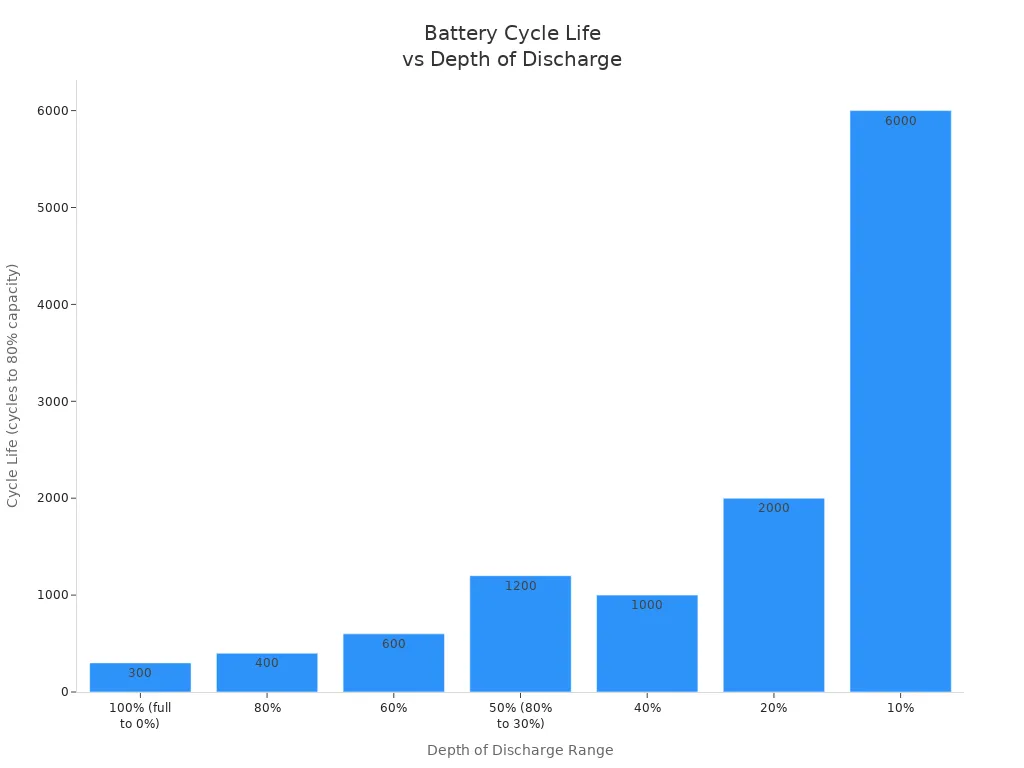
Если держать батарею в диапазоне от 20% до 80%, можно получить гораздо больше циклов зарядки. Это означает, что ваше устройство прослужит дольше, прежде чем вам понадобится новый аккумулятор.
Избегайте перезарядки
Если оставить устройство подключенным к сети после полной зарядки, это может привести к проблемам. Перезарядка приводит к нагреву, что ускоряет деградацию батареи и даже может стать причиной угрозы безопасности. Когда литиевая батарея получает слишком много заряда, она может вздуться, потечь или, в редких случаях, загореться. Ученые обнаружили, что Перезарядка приводит к расширению и разрушению аккумулятора внутри. Этот процесс начинается даже при низких температурах и может предупредить вас заранее, пока ситуация не стала опасной.
Перезарядка также вызывает химические реакции внутри батареи. Эти реакции повреждают детали аккумулятора и заставляют его быстрее терять емкость. Вы можете заметить, что аккумулятор работает не так долго или нагревается в процессе зарядки. Это признак деградации батареи.
Примечание: Всегда отключайте зарядное устройство от сети, когда температура устройства достигнет 100%. Не заряжайте устройство на ночь, особенно если оно нагрелось.
Если вы используете правильные методы зарядки и избегаете перезарядки, вы защитите и свое устройство, и себя.
Выбор зарядного устройства
Выбор правильного зарядного устройства так же важен, как и способ зарядки. Не все зарядные устройства созданы одинаковыми. Использование неправильного зарядного устройства может повредить аккумулятор, вызвать перегрев или даже пожар. Производители разрабатывают зарядные устройства в соответствии с напряжением и силой тока, которые необходимы вашему устройству. Если вы используете зарядное устройство, которое не подходит, вы рискуете повредить аккумулятор и нарушить безопасность.
Вот на что следует обратить внимание при выборе зарядного устройства:
- Подберите напряжение зарядного устройства в соответствии с потребностями вашей батареи. Для литиевых батарей это обычно 4,2 В на элемент.
- Выберите зарядное устройство с подходящим током. Хорошее правило - использовать зарядное устройство, рассчитанное примерно на 1/4 емкости батареи для медленной и безопасной зарядки.
- Используйте высококачественное зарядное устройство с сертификаты безопасности, такие как UL или CE. Эти знаки означают, что зарядное устройство прошло испытания на безопасность.
- Избегайте дешевых или поддельных зарядных устройств. В них часто отсутствуют важные элементы безопасности, что может привести к пожару или взрыву.
- Всегда следуйте инструкциям производителя по процессу зарядки.
- Использование неправильного зарядного устройства может привести к перегреву, вздутию или даже взрыву.
- Поддельные зарядные устройства могут не иметь защиты от перенапряжения или короткого замыкания.
- Покупка из сертифицированных источников поможет вам избежать подделок и сохранит ваш аккумулятор в безопасности.
Совет: Если вы не уверены в том, какое зарядное устройство следует использовать, обратитесь к руководству по эксплуатации вашего устройства или купите его непосредственно у производителя.
Правильные методы зарядки, включая правильный уровень зарядки, предотвращение перезарядки и использование качественного зарядного устройства, помогут вам получить максимальную отдачу от литиевых батарей. Эти привычки защитят ваши устройства, замедлят деградацию батареи и увеличат срок ее службы.
Правильное хранение

Правильное хранение аккумуляторов может существенно повлиять на срок их службы и безопасность. Если вы хотите получить максимальную отдачу от своих батарей, вам нужно обратить внимание на то, как вы их храните. Давайте разберем лучшие способы хранения аккумуляторов, чтобы вы могли сохранить их здоровыми и готовыми к использованию.
Уровень заряда для хранения
Вы можете подумать, что лучше всего хранить батареи полностью заряженными или полностью разряженными, но это не так. Для литий-ионных аккумуляторов оптимальный вариант - около Заряд от 40% до 60%. Этот уровень помогает аккумулятору поддерживать химический баланс и предотвращает повреждение. Если хранить батарею при 100%, она будет быстрее терять емкость. Если вы позволите ему упасть до нуля, он может стать непригодным для использования.
- Храните литий-ионные аккумуляторы при заряде около 50% для достижения наилучших результатов.
- Никогда не допускайте падения напряжения ниже 2 вольт на ячейку. Это может привести к необратимым повреждениям.
- Никелевые аккумуляторы можно хранить заряженными или разряженными, но они быстрее теряют заряд, если их оставить полными. Возможно, вам придется пополнять их заряд каждые несколько месяцев.
Совет: Проверяйте заряд батареи каждые 3-6 месяцев. Если он опускается ниже 40%, зарядите его до 50-60%. Эта простая привычка убережет ваш аккумулятор от глубокого разряда и поможет продлить срок его службы.
Поддержание правильного уровня заряда - одна из важнейших практик хранения аккумуляторов. Это позволяет сохранить здоровье батареи и увеличить количество циклов до замены.
Температура и влажность
Температура и влажность играют большую роль при хранении аккумуляторов. Высокие температуры ускоряют химические реакции внутри батареи, из-за чего она быстрее изнашивается. Влажность может вызвать коррозию и повреждения части аккумулятора. Если вы хотите, чтобы ваши батареи служили долго, храните их в сухом прохладном месте.
- Сайт Лучшая температура для хранения аккумуляторов - около 59°F (15°C). Вы можете опуститься до -40°C или подняться до 50°C, но безопаснее всего оставаться при температуре, близкой к комнатной.
- Поддерживайте влажность в пределах от 30% до 50%. Слишком высокая влажность может вызвать ржавчину и протечки.
- Убедитесь, что в помещении для хранения хорошо проветривается. Это поможет предотвратить нагрев и накопление влаги.
Примечание: Батареи, хранящиеся в жарких или влажных помещениях, теряют емкость гораздо быстрее. Вы можете заметить вздутие, протечки или даже сокращение срока службы, если не будете обращать внимания на эти условия.
Если вы контролируете температуру и влажность, вы замедляете старение аккумулятора и обеспечиваете безопасность своих устройств. Это ключевой момент правильного хранения.
Место хранения
Место хранения аккумуляторов имеет не меньшее значение, чем способ их зарядки. Правильно выбранное место может предотвратить пожар, утечку и другие опасности. Всегда выбирайте прохладное, сухое и хорошо проветриваемое место для хранения аккумуляторов.
Вот несколько советов по выбору безопасных мест хранения:
- Храните батареи вдали от легковоспламеняющихся материалов и прямых солнечных лучей.
- Используйте непроводящие, устойчивые к коррозии шкафы или контейнеры с хорошей вентиляцией.
- Разделяйте батарейки разных типов и четко маркируйте их.
- Закройте клеммы аккумулятора изолентой или используйте оригинальную упаковку, чтобы предотвратить короткое замыкание.
- По возможности храните большое количество батарей в огнеупорных контейнерах.
- Перед хранением проверьте батареи на наличие повреждений. Если вы обнаружили вздутие или утечку, утилизируйте их безопасным способом.
Напоминание о безопасности: Никогда не храните батарейки на горючих поверхностях или вблизи химических веществ. Во избежание несчастных случаев всегда держите место хранения в чистоте и порядке.
Соблюдая эти правила хранения аккумуляторов, вы защитите свои батареи и всех, кто вас окружает. Правильные правила хранения помогут вам избежать распространенных проблем и продлят срок службы ваших батарей.
Советы по обслуживанию аккумуляторов
Заботиться об аккумуляторах не так уж сложно. Достаточно соблюдать несколько простых советов по уходу за батареями, чтобы ваши устройства были в безопасности и работали дольше. Вот три простые привычки, которые вы можете завести уже сегодня.
Регулярный осмотр
Регулярный осмотр должен стать частью вашей процедуры обслуживания аккумулятора. Это поможет вам обнаружить проблемы до того, как они усугубятся, и предотвратить выход батареи из строя. Попробуйте выполнять эти действия каждый месяц:
- Осмотрите аккумулятор и его отсек. Проверьте, нет ли коррозии, пятен коросты, выпуклостей или каких-либо странных цветов.
- Используйте фонарик или увеличительное стекло, если вам нужно разглядеть мелкие детали.
- Осторожно прикоснитесь к корпусу батареи. Почувствуйте, нет ли припухлостей или мягких мест.
- Понюхайте батарею. Если вы заметили резкий или кислый запах, это может означать утечку.
- При проверке батарей всегда надевайте перчатки и защитные очки.
- Обращайтесь с батареями осторожно. Не сжимайте и не роняйте их.
- Сразу же замените батарею, которая выглядит вздутой или протекает.
Совет: Никогда не смешивайте старые и новые батареи не храните незакрепленные батареи вместе с металлическими предметами. Это может привести к короткому замыканию.
Следуя этим советам по уходу за батареей, вы сможете заметить первые признаки неисправности и сохранить свои устройства в безопасности.
Чистые клеммы
Загрязненные или проржавевшие клеммы могут помешать работе аккумулятора. Вам следует очищайте клеммы и кабели не реже одного раза в год. Если вы живете в жарком или влажном месте, проверяйте их каждый месяц. Этот простой шаг позволит сохранить прочность соединений батареи и улучшить работу устройств.
- Для удаления грязи используйте сухую ткань или небольшую щетку.
- Если вы видите белый или зеленый налет, смешайте немного пищевой соды с водой и аккуратно почистите клеммы.
- Высушите все перед установкой батареи на место.
Примечание: Чистые клеммы помогут предотвратить выход аккумулятора из строя и сохранят работоспособность ваших устройств.
Заряд монитора
Если вы хотите следить за сроком службы батареи и избежать проблем, следите за уровнем ее заряда. Старайтесь поддерживать заряд между 20% и 80%. Слишком частая зарядка или слишком низкий уровень заряда аккумулятора могут сократить срок его службы.
- Зарядите аккумулятор до того, как он опустится ниже 20%.
- Отключите устройство от сети, когда оно достигнет 80% или 100%.
- Откажитесь от быстрой зарядки, если она вам действительно не нужна.
- Ставьте электроприборы в прохладных, затененных местах, чтобы избежать перегрева.
- Доверьтесь системе управления аккумулятором вашего устройства, которая поможет вам контролировать заряд.
Следуя этим советам по уходу за батареями, вы сможете продлить срок их службы и предотвратить их выход из строя.
Увеличение срока службы литиевых батарей
Частичная зарядка
Если вы хотите, чтобы ваши литиевые батареи служили долго, попробуйте использовать частичную зарядку. Это означает, что вы держите батарею между 20% и 80% большую часть времени. Зарядка до 100% или падение напряжения до нуля создает нагрузку на аккумулятор. Если вы следуете "правилу 80%", вы помогаете аккумулятору избежать высокого напряжения. Эта простая привычка может удвоить срок службы батареи.
Многие электромобили и смартфоны используют этот метод для продления срока службы батареи. Исследования показывают, что если держать литиевую батарею в диапазоне от 20% до 80%, то можно получить тысячи циклов зарядки. Зарядка до 100% ускоряет химические изменения внутри батареи, что приводит к ее деградации и сокращению срока службы. Даже небольшие, неглубокие заряды, называемые микроциклами, могут увеличить срок службы литиевого аккумулятора на до 50%. Эти микроциклы означают, что вы используете лишь небольшую часть аккумулятора перед повторной зарядкой. Если вы будете так поступать, ваш аккумулятор прослужит вам долгие годы.
Совет: старайтесь заряжать устройство, когда оно опускается примерно до 30%, и отключайте его от сети, когда оно достигает 80%. Эта привычка поможет вам продлить срок службы аккумулятора и позволит вашим устройствам работать дольше.
Избегайте глубоких разрядов
Глубокая разрядка происходит, когда вы позволяете литиевой батарее опуститься ниже 20% или даже близко к нулю. Это может привести к серьезным повреждениям внутри батареи. Когда вы используете большую часть энергии батареи перед зарядкой, вы ускоряете процесс деградации. Детали батареи ломаются, и она нагревается. Со временем это приводит к тому, что батарея теряет способность держать заряд.
- Глубокая разрядка приводит к ускоренному износу электродов батареи..
- Защитный слой батареи становится толще, что затрудняет прохождение энергии.
- Аккумулятор может вздуться или даже потечь, если вы будете разряжать его слишком часто.
- Тепло от глубокой разрядки приводит к быстрому старению батареи.
Если вы избегаете глубоких разрядов и заряжаете батарею до того, как она разрядится, вы сохраняете ее здоровье. Неглубокая разрядка - использование только 10% - 30% батареи перед зарядкой - намного лучше для продления срока службы батареи. Многие гарантии на аккумуляторы не распространяются на повреждения, вызванные глубокой разрядкой, поэтому разумно избегать таких случаев. Следуя этим советам, вы сможете продлить срок службы батареи, уменьшить ее деградацию и получить максимальный эффект от использования литиевой батареи.
Распространенные ошибки
Каждый человек иногда допускает ошибки при работе с батареями. Если вы знаете, чего следует избегать, вы сможете сохранить свои устройства в безопасности и предотвратить выход аккумулятора из строя. Давайте рассмотрим наиболее распространенные ошибки при использовании аккумуляторов и то, как они могут навредить здоровью батареи.
Перезарядка
Перезарядка происходит, когда вы оставляете устройство подключенным к сети после того, как оно уже полностью заряжено. Эта ошибка может привести к большим проблемам. При перезарядке батарея нагревается. Под воздействием тепла батарея может вздуться, потечь или даже загореться. Вы можете увидеть, что батарея вздулась, или почувствовать странный запах. Это предупреждающие знаки, которые ни в коем случае нельзя игнорировать.
Перезарядка приводит к повреждению деталей аккумулятора и повышает риск возгорания. Если вы используете несертифицированное зарядное устройство или заряжаете аккумулятор слишком долго, опасность возрастает.
Вот что может произойти, если вы будете постоянно завышать цену.:
- Корпус батареи раздувается.
- Жидкость вытекает.
- Батарея может лопнуть и выпустить газ.
- В некоторых случаях газ может загореться.
Всегда отключайте устройство от сети, когда оно заряжается. Эта простая привычка поможет предотвратить выход из строя аккумулятора и обеспечит вашу безопасность.
Неправильное зарядное устройство
Использование неправильного зарядного устройства - еще одна распространенная ошибка. Не все зарядные устройства одинаковы. Если вы используете зарядное устройство с неправильным напряжением или током, вы можете повредить аккумулятор. Аккумулятор может перегреться, вздуться или даже перестать работать. Иногда некачественное зарядное устройство может вызвать короткое замыкание или искрение.
- Всегда проверяйте, соответствует ли зарядное устройство потребностям вашего устройства.
- Используйте зарядные устройства, предназначенные для вашего типа аккумулятора, особенно для электромобилей и других мощных устройств.
- Если вы заметили дым, искры или запах гари, немедленно выньте вилку из розетки.
Качественное зарядное устройство защитит ваш аккумулятор и поможет ему прослужить дольше. Дешевые или поддельные зарядные устройства могут испортить аккумулятор и подвергнуть вас опасности.
Экстремальные условия
Батареи не любят сильной жары или холода. Если вы оставлять аккумулятор в горячей машине или под прямыми солнечными лучамиЭто может привести к быстрому повреждению. Высокая температура ускоряет химические реакции внутри батареи. Это ускоряет старение батареи и даже может привести к ее протеканию или возгоранию. Холодная погода также вредна. Она может привести к поломке деталей внутри батареи, а значит, она не будет так хорошо держать заряд.
- По возможности держите батареи при комнатной температуре.
- Никогда не оставляйте аккумуляторы в автомобилях в жаркую или морозную погоду.
- Храните батареи вдали от солнечного света и источников тепла.
Аккумуляторы электромобилей требуют особого ухода. Экстремальные температуры могут сократить срок их службы и снизить производительность.
Если вы избежите этих распространенных ошибок, вы поможете своим батареям прослужить дольше и работать лучше. Хорошие привычки и качественные продукты делают большую разницу.
Вы можете продлить срок службы батарей и обеспечить безопасность своих устройств, соблюдая несколько простых правил:
- Заряд между 20% и 80% чтобы замедлить старение и избежать глубоких разрядов.
- Храните батареи в прохладном, сухом месте, вдали от солнечного света и тепла.
- Часто очищайте клеммы и проверяйте их на отсутствие повреждений.
- Используйте правильное зарядное устройство и следуйте инструкциям производителя.
Правильный уход за аккумулятором означает Меньше отказов, более безопасные устройства и меньше электронных отходов. Заведите эти привычки уже сегодня и помогите защитить свои гаджеты и планету! 🌱
ЧАСТО ЗАДАВАЕМЫЕ ВОПРОСЫ
Как часто следует проверять батареи на предмет повреждений?
Проверяйте батареи раз в месяц. Ищите вздутия, утечки или странные запахи. Если вы заметили хотя бы один из этих признаков, сразу же замените батарею. Регулярные проверки помогут вам выявить проблемы на ранней стадии и сохранить ваши устройства в безопасности.
Можно ли оставлять устройство подключенным к сети на ночь?
Лучше не оставлять устройство подключенным к сети на ночь. Перезарядка может привести к нагреву аккумулятора и сокращению срока его службы. Выключайте устройство из розетки, когда оно полностью заряжено. Эта простая привычка поможет вашей батарее прослужить дольше.
Что делать, если аккумулятор нагревается во время зарядки?
Немедленно прекратите зарядку, если батарея покажется вам горячей!
Дайте ему остыть, прежде чем использовать его снова. Если он продолжает нагреваться, замените аккумулятор или зарядное устройство. Горячие аккумуляторы могут быть опасны.
Безопасно ли хранить батарейки в холодильнике?
Нет, хранить батарейки в холодильнике нельзя. Холод и влага могут повредить их. Для достижения наилучших результатов храните батареи в сухом прохладном месте при комнатной температуре.
Как сделать так, чтобы аккумулятор служил дольше?
- Заряд между 20% и 80%
- Избегайте глубоких разрядов
- Хранить в сухом прохладном месте
- Используйте правильное зарядное устройство
😊 Эти привычки помогут вам продлить срок службы каждого аккумулятора!

