
You’ve likely felt the frustration: your innovative BLE device works perfectly, but its battery life is disappointingly short. With the Bluetooth Low Energy market expanding rapidly, this challenge affects billions of devices. This guide reveals simple BLE software tweaks to fix this.
The key is to reduce the radio’s activity. You can dramatically improve battery life by telling the BLE radio when to rest. These easy BLE hacks help your device conserve power, extending its operational time significantly.
Optimize Advertising to Extend Battery Life
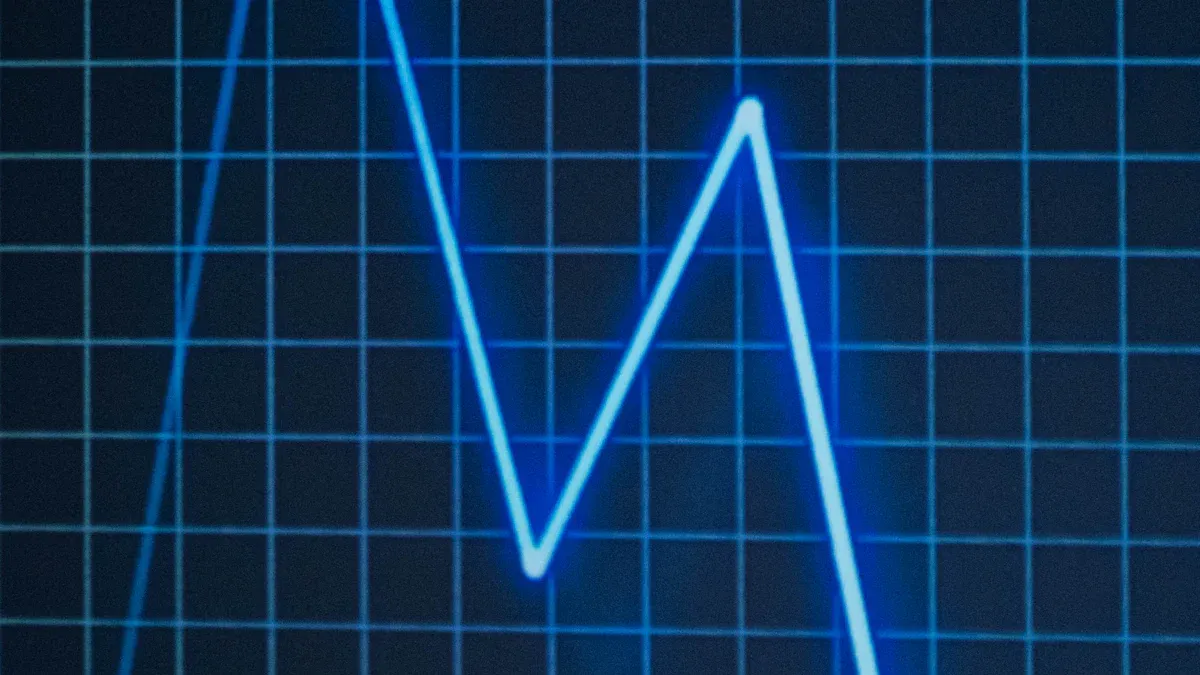
When your Bluetooth Low Energy device isn’t connected, it advertises its presence to the world. This constant broadcasting is one of the biggest drains on your battery. By making a few smart adjustments to your advertising parameters, you can achieve significant energy savings. This optimization is your first step to a longer-lasting device.
Increase Advertising Interval
The advertising interval is the time between each broadcast your device sends out. A shorter interval means the radio wakes up more often, leading to higher power consumption. You can dramatically reduce current consumption by increasing this interval.
Just look at how the average current draw plummets as the interval gets longer:
| Advertising Interval (ms) | Avg. Current (µA) |
|---|---|
| 20 | 1340 |
| 100 | 313 |
| 500 | 86 |
| 1000 | 55 |
However, there’s a trade-off. A very long interval (e.g., 1000ms or 1 second) can make device discovery feel “painfully slow” for a connecting device. You need to find the right balance for your application.
- Fast Advertising (100-500ms): Good for devices that need to be discovered quickly.
- Balanced (500ms-1s): A sweet spot for many products, balancing discovery time and battery life.
- Power Saving (1s-2s): Ideal for sensors that connect to a gateway and don’t need instant discovery.
Lower Transmission (TX) Power
Transmission (TX) power is how “loudly” your BLE device shouts its signal, measured in decibels-milliwatts (dBm). A higher TX power allows the signal to travel farther, but it uses much more energy. For many applications, your BLE device only needs to communicate over a short distance.
You can lower the TX power to the minimum level required for reliable communication. This directly cuts the current consumption during every single advertisement. The impact is substantial, as reducing TX power can lower current consumption from 1.6 mA down to just 490 µA.
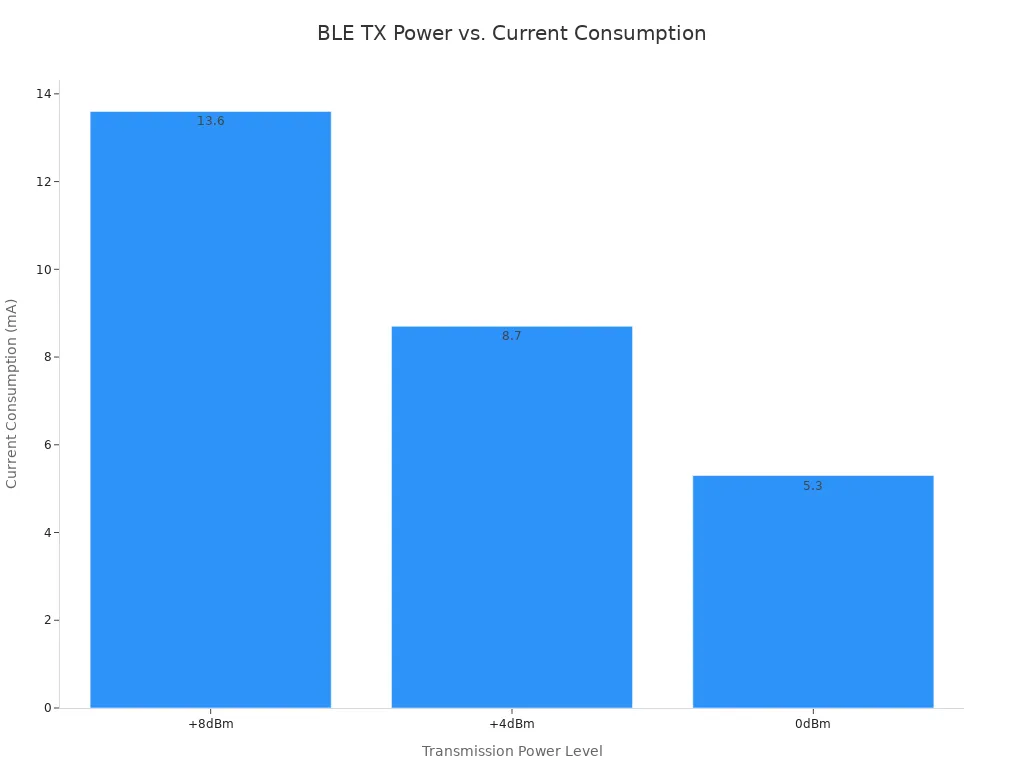
Pro Tip: Test your device in its intended environment. Start with the lowest TX power setting (e.g., -12 dBm on an ESP32) and increase it only if you experience connection issues. This simple test is key to improve battery life.
Connection Settings to Improve Battery Life
Once your BLE device connects to a central device, like a smartphone, the advertising stops. Now, a new set of rules called connection parameters takes over. These settings dictate how often the two devices talk to each other. Fine-tuning them is your next big opportunity for battery optimization. You can achieve massive power savings by managing how your device behaves during a connection.
Extend the Connection Interval
The connection interval is the time between communication events. During each event, your device must wake its radio to listen for the central device. A short interval means more frequent wake-ups and higher power consumption. The BLE specification allows this interval to range from 7.5 milliseconds to 4 seconds.
You must balance data needs with battery life.
- High-Throughput Apps: Need a short interval for fast data transfer but use more power.
- Low-Power Apps: A heart rate monitor can use a longer interval to save energy, as it sends small amounts of data infrequently.
Extending the interval from 7.5 ms to 4000 ms dramatically reduces how often the radio is active. This simple change is a cornerstone to improve battery life for any connected BLE device.
Use Slave Latency
Slave latency is one of the most effective BLE power-saving features. It allows your peripheral device to skip a specific number of connection events if it has no new data to send. The connection remains active, but your device gets to sleep through the check-ins it doesn’t need.
This feature is a game-changer for current consumption. For example, setting a slave latency of 5 can reduce the average current draw by 40% or more. You can calculate the real-world impact with a simple formula:
Effective Interval = Connection Interval * (1 + Slave Latency)
With a 100 ms interval and a slave latency of 4, your device only needs to truly wake up every 500 ms when idle. This optimization keeps the device responsive—it can send data immediately when needed—while maximizing sleep time and extending battery life from months to years.
Smart Sleep and Data Management
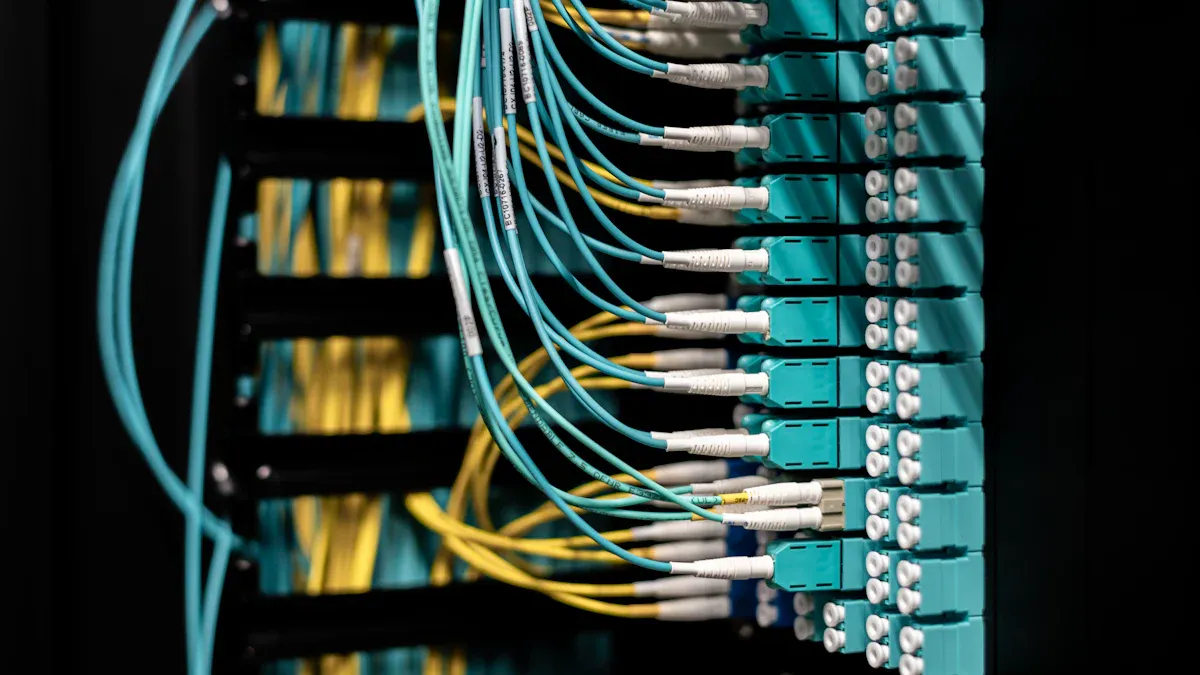
Your BLE device can save even more power when it is not actively advertising or connected. Smart power management involves telling your device’s brain—the microcontroller (MCU)—to sleep whenever possible. This optimization is crucial for long-term battery life.
Implement Deep Sleep Modes
You can dramatically reduce power consumption by using low-power modes. Most microcontrollers offer several sleep states, but the most effective is deep sleep. In deep sleep, the CPU and most peripherals are completely powered off. This is different from light sleep, where the system state is preserved in RAM.
| Fonctionnalité | Light Sleep | Deep Sleep |
|---|---|---|
| CPU State | Stalled (retains state) | Powered OFF (loses state) |
| Wake-Up | Resumes from where it left off | Starts program from the beginning |
| Current Consumption | ~0.8 mA | ~1-150 µA |
Using deep sleep is the single most effective way to lower current consumption. A BLE chip like an nRF52 can draw as little as 1.4 to 5.2 microamps in deep sleep. Your device can wake from deep sleep using triggers like a timer ou an external event (e.g., a button press). You must explicitly disable the BLE radio before entering deep sleep, as connections are not maintained. This strategy is perfect for devices that only need to perform tasks periodically.
Batch Data to Reduce Wake-Ups
Waking up from deep sleep costs energy. A “sleep-first” design philosophy ensures your device spends over 99% of its time in deep sleep. To achieve this, you should batch data.
Instead of waking the CPU and BLE radio for every small piece of information, collect data in a buffer. Once you have a meaningful batch, wake the device, send the data, and immediately go back to deep sleep.
This “race-to-sleep” approach is a cornerstone of energy efficiency. The BLE radio is the most power-hungry component, so minimizing its active time is key. For a sensor, this means you can:
- Wake up on a timer.
- Take a measurement.
- Store the reading in memory.
- Go back to deep sleep.
After collecting several readings, your ble device can perform a single BLE transmission. You utilize sleep mode effectively, reducing the total number of wake-ups and radio events. This simple change in logic provides a massive boost to your battery life.
Advanced Battery Optimization Techniques
Beyond software settings, your hardware choices and firmware versions play a huge role in power efficiency. These advanced battery optimization techniques ensure your foundation is solid. You can build a truly long-lasting BLE device by selecting the right components and keeping them updated.
Keep Firmware Updated
You should always keep your BLE module’s firmware up to date. Manufacturers constantly release updates that include critical bug fixes and performance enhancements. Many of these updates directly target power management.
Firmware release notes often have a “Power Management” section. Look for changes that can improve battery life.
For example, updates might include:
- Fixes for bugs that prevent the device from entering sleep mode correctly.
- Adjustments that increase the time before a BLE device goes to sleep.
- Solutions for issues where a component, like an IMU sensor, could block sleep states.
A simple firmware update is a free and easy optimization that can solve hidden power drain issues in your BLE project.
Select Power-Efficient Hardware
Your choice of hardware is the most fundamental decision affecting power use. Selecting power-efficient components from the start is crucial for low power devices.
First, consider the main processor. You should choose a processor that meets your minimum needs. An overpowered chip wastes both energy and money. Pay attention to key specifications:
- Tension : Lower operating voltage often reduces current consumption.
- Frequency: Run the clock speed as low as possible without hurting performance.
- Power Profiles: Analyze the current consumption in all operating modes (active, idle, sleep), not just the advertised sleep current.
External components like sensors and power regulators also have a major impact. A simple accelerometer uses far less power than a GPS module. You should also select power regulators with a low quiescent current (Iq) to minimize baseline power draw. To verify your choices, you can profile the power usage. You can use tools like a graphical sampling multimeter to capture the complete current consumption waveform of your BLE device. This helps you identify which parts of your system use the most power.
You can successfully improve battery life for your BLE projects. The core principle is simple: maximize the time your device’s radio and CPU are asleep.
The goal is to control when your BLE device uses energy, keeping it in a low-power state as often as possible.
By increasing intervals, using slave latency, and batching data, you minimize active time. These simple software changes can transform your product, extending its operational life from mere days to many months or even years.
FAQ
What is the easiest change for better battery life?
The easiest change is increasing the advertising interval. This tells your device to broadcast less often. Fewer broadcasts mean the radio sleeps more, saving significant power.
- Good Start: 500ms
- Power Saving: 1000ms (1 second) or more
Does turning off BLE save the most power?
Yes, but the best method is using deep sleep mode. This mode turns off the CPU and the BLE radio. Your device uses the absolute minimum power, waking only for specific tasks you define.
How do I know which TX power to use?
You find the right TX power through testing in your device’s real environment.
- Start with the lowest power setting available.
- Move the device to its maximum expected range.
- Increase power one step at a time only if the connection is unstable.
Can I use slave latency and a long connection interval together?
Absolutely! You should use them together for maximum savings. A long connection interval sets the baseline sleep time. Slave latency then allows your device to skip check-ins, multiplying the power savings. This combination is key for long-term battery life. 🔋
Effective Interval = Connection Interval * (1 + Slave Latency)

