
You launch your drone, ready for the perfect shot, but the low battery warning ends your flight too soon. While some commercial drone models can achieve a flight time of nearly an hour, maximizing your drone battery life is a common goal for every pilot. You can improve battery life and extend battery life through smart and consistent habits.
Nota: Adopting these practices is essential. They protect your investment in your drone and its batteries, ensure safer operation by preventing unexpected power loss from a failing battery, and help you get the most out of every flight.
How to Improve Battery Life with Smart Hardware

Your drone’s hardware is the foundation of its performance. Making smart choices here is the first step to improve battery life and achieve longer flights.
Select the Right Battery Type
You should always use batteries approved by your drone’s manufacturer. These official batteries guarantee compatibility and safety. A drone manufacturer can release firmware updates that disable third-party batteries, forcing you to discard them. Using an unapproved battery also means the manufacturer will not cover damage if the battery fails and causes a crash.
When you choose the right battery, you should understand the two main types: Lithium-Ion (Li-ion) and Lithium Polymer (LiPo).
| Característica | Li-ion Batteries | Baterías LiPo |
|---|---|---|
| Densidad energética | Higher (Longer Flights) | Lower (Shorter Flights) |
| Vida útil | 500–1,000 Cycles | 300–500 Cycles |
| Seguridad | More stable, rigid case | Prone to swelling/puncture |
| Total Cost | Lower over time | Higher over time |
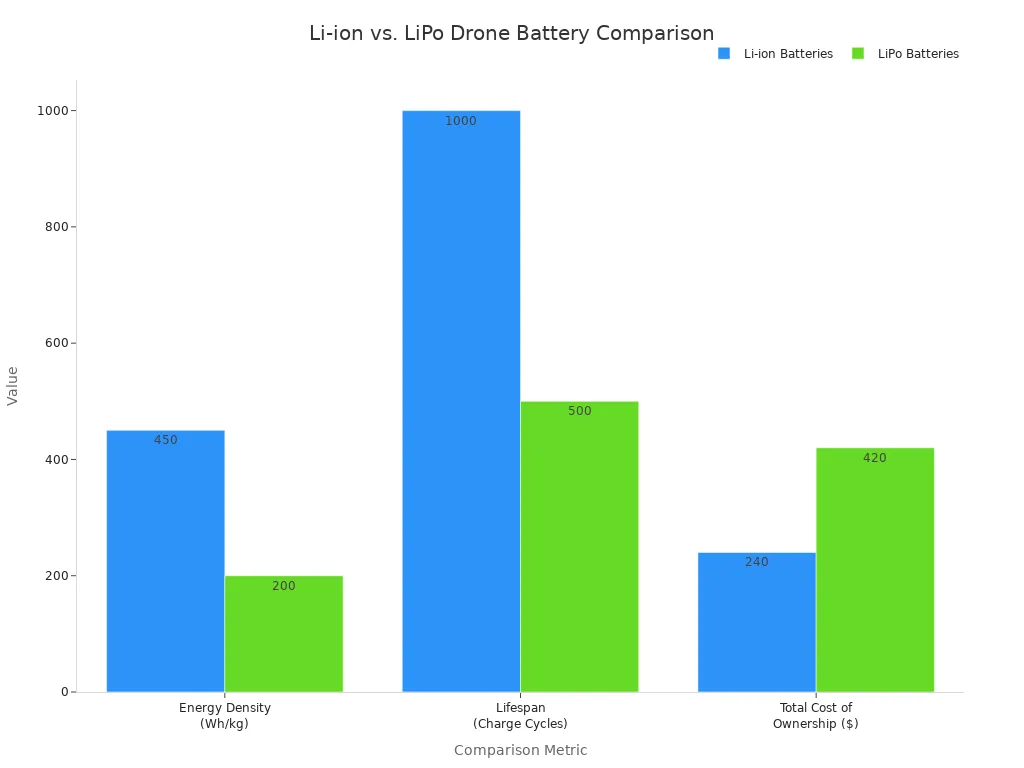
Which Battery Should You Use?
- FPV Racing: Choose LiPo batteries. They provide the rapid power discharge needed for quick maneuvers.
- Long-Range & Industrial Use: Choose Li-ion batteries. Their high energy density and longer lifespan are ideal for extended flights like surveying or mapping.
Consider Hardware Upgrades
For advanced pilots, upgrading components can unlock extra flight time. More efficient motors are a great example. They convert energy into thrust more effectively, which generates less heat and extends your battery power.
Propellers also make a big difference. Remember these trade-offs:
- Larger Propellers: Increase thrust and efficiency for longer flight times.
- Higher Pitch Propellers: Increase speed but also draw more current, reducing flight time.
The goal is to find a motor and propeller combination that keeps your drone operating in its mid-throttle range (40-60%). This is where your drone is most efficient, giving you the best performance from your batteries.
Master Drone Battery Life and Care
Proper battery maintenance is the most effective way to improve battery life and ensure your drone operates safely. How you charge, store, and handle your batteries directly impacts their health and longevity. Think of these habits as a routine check-up for your drone’s power source.
Master Charging Protocols
Your charging routine is critical for battery health. Overcharging is a common mistake that can permanently damage your battery cells. You should always use the right charging accessories designed for your specific batteries. A smart charger can prevent overcharging by automatically stopping when the battery is full.
To maximize lifespan, you should charge your battery at a ‘1C’ rate. This means the charging current in amps is equal to the battery’s capacity in amp-hours. For example, you would use a 1 Amp setting on your charger for a 1000mAh battery. This slower charging process puts less stress on the battery.
Pro Tip: Charge Before You Fly Lithium batteries naturally lose power over time, a process called self-discharge. A Li-ion battery can drain about 5% in the first 24 hours and then 1-2% per month. To counteract this, you should charge before you fly. This ensures you start with the maximum possible power for your flight.
Implement Smart Storage Habits
How you store your batteries is just as important as how you use them. For long-term storage (more than a few days), you should not leave your batteries fully charged or fully empty.
Follow these simple storage rules:
- Discharge to a Storage Level: Aim for a 40-50% charge level. Many smart chargers have a “storage” function that does this for you. This practice helps to avoid full discharge, which can damage the cells.
- Use Fireproof Bags: Store your batteries in a fireproof LiPo bag or a metal container. This adds a crucial layer of safety.
- Find a Cool, Dry Place: Keep your batteries in a location with a stable temperature, away from direct sunlight or extreme cold.
Proper storage is a simple maintenance step that protects your investment and prevents premature battery failure. You should always avoid full discharge before storing your batteries for an extended period.
Calibrate for Accuracy
Your drone’s flight controller relies on accurate battery data to estimate remaining flight time. Over time, the sensor that reports the charge level can become inaccurate. This is why you need to calibrate your batteries. Calibration resets the battery’s internal sensor, so it provides a correct reading of its power level.
To calibrate your batteries, follow this general process:
- Fully charge the battery to 100%.
- Let the battery rest for an hour.
- Turn on your drone and let it hover until the battery level drops to a critical low (around 5-10%). Do not let it completely drain.
- Land the drone and let the battery cool completely.
- Fully charge it back to 100%.
You should perform this maintenance task every 20-30 charge cycles to keep your drone’s power readings reliable.
Rest Batteries After Use
A drone battery gets warm during flight. Charging it while it’s still hot can cause serious internal damage and reduce its lifespan. You must let batteries cool before connecting them to a charger.
After a flight, remove the battery from the drone and place it on a cool, non-flammable surface like a concrete floor or a ceramic tile. You should let batteries cool for at least 15 to 30 minutes. Once the battery is cool to the touch (around room temperature), it is safe for charging. This simple pause is a key part of a healthy battery workflow.
Conduct Pre-Flight Inspections
Before every flight, you should perform a quick physical check of your battery. A damaged battery is a major safety risk and can fail unexpectedly.
Look for these warning signs:
- Puffing or Swelling: The battery casing looks bloated or feels soft. This indicates internal gas buildup.
- Cracks or Punctures: Any physical damage to the outer casing.
- Leaks: Any sign of liquid on the battery’s surface.
- Damaged Connectors: Check for bent pins or oxidation on the terminals.
If you see any of these signs, do not use the battery. A damaged battery should be safely discharged and disposed of according to local regulations. This inspection takes only a few seconds but can prevent a catastrophic drone failure.
Maximizing Drone Battery Performance In-Flight

Your piloting style has a direct impact on how long your drone can stay in the air. Once your drone is airborne, maximizing drone battery performance comes down to flying efficiently. You can extend your flight time significantly by adopting smoother, smarter habits in the cockpit.
Fly Smoothly and Avoid Aggression
You should fly your drone like you are driving a car for good gas mileage. Aggressive flying with rapid acceleration and sharp turns demands a lot of power from your batteries. These sudden maneuvers cause voltage drops that stress the battery and increase its temperature, which shortens its usable life. Flying faster also increases wind resistance and puts more wear on your motors.
Your drone’s normal flight mode is the most efficient. You should only use Sport mode when you absolutely need the extra speed. For longer flights, focus on fluid movements.
Think of your control sticks as delicate instruments. Gradual inputs for turning, ascending, and braking will keep the power draw low and stable. This technique not only saves your battery but also results in smoother video footage.
Maintain a Steady Altitude
Your drone uses the most power when it has to fight gravity. Frequent changes in altitude force the motors to work harder, draining your battery much faster. Running the drone motors at a constant speed is more efficient than making many small adjustments. This is similar to how a car uses less fuel on the highway compared to city driving with constant stops and starts.
Interestingly, hovering in one spot is less efficient than flying forward at a steady pace. This is due to a principle called “translational lift,” where the drone’s forward motion helps the rotors generate lift more efficiently. A drone can actually use less power when cruising than when hovering.
| Flight Phase | Current Draw (Amps) |
|---|---|
| Hover | 7.5 – 8.5 |
| 10m/s Cruise | 5 – 6 |
| 15-18m/s Full Fwd | ~10 |
As you can see, a steady cruise speed draws significantly less current than hovering. You can use this to your advantage on missions like mapping or surveying by planning flight paths that maintain a constant forward motion.
Land with Power to Spare
You should never fly your battery until it is completely empty. Draining a LiPo battery too low can cause irreversible damage to its cells. A sudden power loss mid-flight is also a major safety hazard. You must always land your drone with a safe amount of power remaining.
Most experts and manufacturers recommend landing before your battery level drops too low.
- Aim to land your drone when the battery reaches 20-25%.
- Avoid regularly flying below a 15% charge level to protect your batteries.
- Landing with a reserve gives you a safety buffer for unexpected issues, like strong winds or trouble finding a landing spot.
Treating 20% as your new 0% is a great habit. This practice protects your expensive batteries from damage and ensures your drone always has enough power to land safely.
Use Return-to-Home (RTH) Wisely
The Return-to-Home (RTH) function is a critical safety feature, not a tool for stretching flight time. When activated, your drone automatically calculates if it has enough battery power to return to its takeoff point. It considers factors like wind speed, distance from home, and current battery usage rate.
While your drone handles these complex calculations, you should not become overly reliant on it. RTH is designed to save your drone when the connection is lost or the battery becomes critically low. You should initiate your return flight manually, well before the automatic RTH warning appears. This gives you full control and avoids putting unnecessary stress on the battery during a forced, high-power return flight. Think of RTH as your emergency plan, not your primary landing strategy.
Efficient Pre-Flight Preparations
Effective flight planning before you even power on your drone can significantly improve battery life. Smart preparations reduce the workload on your drone, allowing it to fly longer and more efficiently.
Plan Your Flight Path
You should always plan your route before taking off. Use maps to identify the most direct path to your points of interest. This simple step helps you plan efficient flights and avoid wasting power on unnecessary maneuvers. You should also check wind forecasts.
Flying with the wind at your drone’s back is more energy-efficient. Considering wind drag when you plan efficient flights can save total energy consumption during the mission.
Advanced models show that incorporating wind dynamics can boost energy efficiency by 5% to 22%.
Reduce Drone Weight
A lighter drone uses less energy to stay airborne. Before each flight, you should remove any non-essential accessories. Every gram you save contributes to a longer flight time.
Consider removing these items if they are not needed for your mission:
- Propeller guards
- Stickers or decorative skins
- The camera, if you are only practicing flying
While the exact time gained varies, reducing the overall weight is a proven way to lessen the strain on your batteries and motors.
Update Your Firmware
Drone manufacturers often release firmware updates that optimize performance. These updates can enhance the battery management system, leading to better heat management and more accurate power readings. Neglecting these updates means you could miss out on crucial improvements. A drone may even refuse to fly if its battery firmware is outdated. You should always check for and install the latest firmware for your drone and its batteries to ensure they communicate and perform correctly.
Account for Wind and Cold
Environmental conditions directly impact your battery performance. Cold weather is especially tough on lithium batteries. 🥶
When temperatures drop, the chemical reactions inside the battery slow down. This reduces its discharge capacity and can cause a significant voltage drop when you start flying. Your drone will report a shorter flight time because the battery simply cannot deliver its full power. While this effect is temporary and performance returns in warmer conditions, you must account for it. In cold weather, always warm your batteries to room temperature before use.
You can improve battery life for your drone by mastering four areas: hardware, battery maintenance, pre-flight prep, and smooth piloting. These habits give your drone a longer flight time. They also prevent unexpected battery failure and save you money on new batteries. Your batteries will last longer. Integrate these simple steps into your routine. You will enjoy a safer drone and a more reliable battery for every flight. 🚁
PREGUNTAS FRECUENTES
Why is my new drone battery not lasting long?
Your new drone battery may need calibration to show the correct charge. You should also perform a few gentle flights. This break-in period helps the new batteries reach their full performance potential and ensures a longer life.
Can I use third-party batteries in my drone?
You should avoid using third-party batteries. Drone manufacturers can block them with firmware updates. An unapproved battery may also cause damage that your warranty will not cover, creating a safety risk for your drone.
How often should I calibrate my drone batteries?
You need to calibrate your batteries to keep the power readings accurate. You should perform this maintenance every 20 to 30 charge cycles. This simple step ensures your drone reports the correct remaining flight time.
Is it safe to fly my drone in the cold? 🥶
Flying a drone in the cold is possible but requires care. Cold weather reduces battery output. You must warm your batteries to room temperature before you fly. This practice prevents a sudden power loss during your flight.

