
With over 60 billion IoT devices expected by 2028, extending battery life is critical for any IoT application. You can improve battery life for your IoT devices significantly. Your success hinges on three fundamental hardware strategies. You must first select low-power components. Next, you need to implement smart power management circuits. Finally, you should optimize the physical hardware itself. These hardware-first choices maximize your battery’s operational longevity before you ever deploy your IoT product.
Select Low-Power Core Components
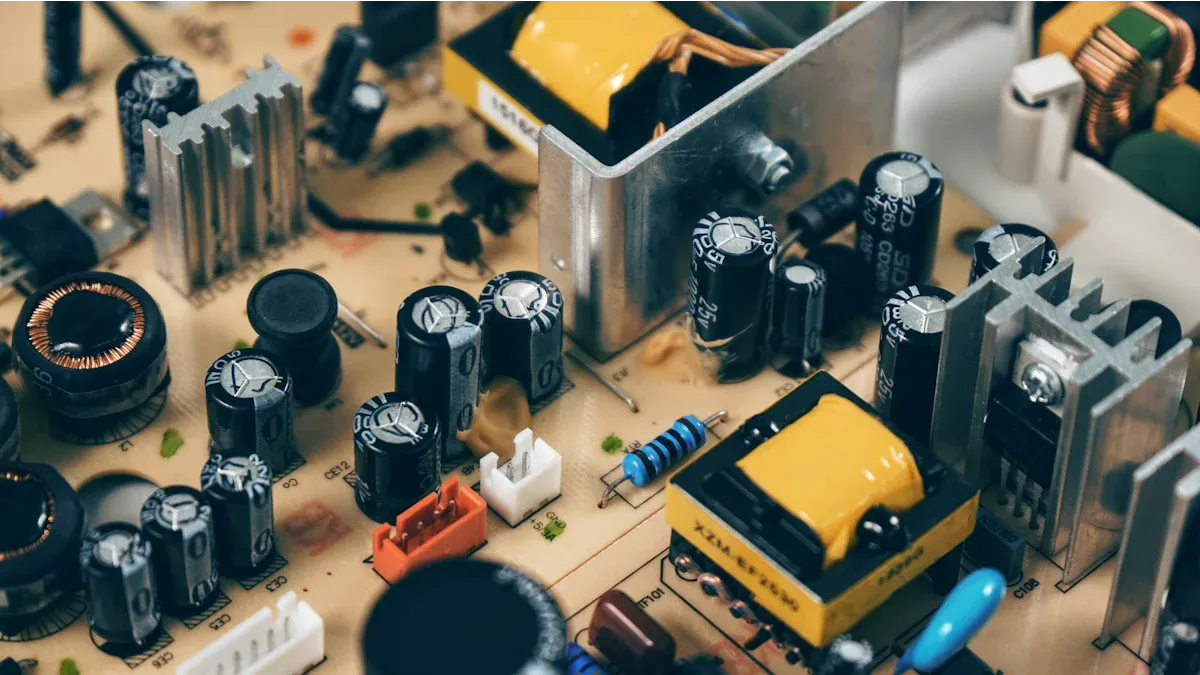
Your journey to a long-lasting battery begins with your component choices. The parts you select form the power consumption baseline for your entire system. A low-power foundation is essential for any successful IoT application.
Choose the Right MCU
You should select a microcontroller (MCU) designed for low-power operation. Simply comparing active current (µA/MHz) is not enough. You must consider the total energy used during active, sleep, and wake-up cycles. For many IoT devices that sleep most of the time, the sleep current is the most critical factor for extending battery life.
- Sleep Current: The power your MCU uses when idle. Lower is always better.
- Wake-up Time: How fast the MCU goes from sleep to active. A quick wake-up saves energy.
- Voltage Flexibility: The ability to run on a lower voltage, which helps you get more life from a draining battery.
Benchmarks like ULPMark-CoreProfile can help you compare the real-world energy efficiency of different MCUs. For low-power sensing tasks, you might consider an M0+ or 8-bit MCU, as they often provide the lowest sleep currents.
Optimize Your Sensor Suite
Your sensors should work for you, not against your battery. Choose sensors that can operate independently and wake the MCU only when necessary. This event-driven approach is a cornerstone of low-power IoT design.
For example:
- An accelerometer like the BMA400 can wake the system if it detects a tilt.
- An ambient light sensor like the MAX44009 can send an interrupt when light levels cross a set threshold.
This strategy keeps your power-hungry MCU in deep sleep for as long as possible, dramatically improving battery life.
Pick a Low-Energy Radio Module
Your radio is often the most power-hungry component in your IoT device. The communication protocol you choose directly impacts energy consumption. Higher-level protocols like HTTP and MQTT require more overhead and keep the radio on longer.
| Protocol Type | Relative Energy Use |
|---|---|
| Non-IP | Lowest |
| UDP | Bajo |
| TCP | Alta |
| MQTT / HTTP | Muy alta |
Adding security layers like TLS also increases energy use. For the best results, you should select the simplest protocol that meets your needs. This minimizes “time-on-air” and conserves precious battery power.
Select Low-Power Peripherals
Even small components can drain your battery over time. You can save significant power by choosing peripherals that you can completely shut down. Many MCUs feature a Peripheral Module Disable (PMD) function. This feature lets you turn off unused modules like ADCs or timers. Disabling a peripheral removes its clock source and powers down its circuits, stopping parasitic current drain and helping your IoT device last longer in the field.
Smart Power Management for IoT Devices
Choosing efficient parts is only half the battle. You must also actively control power flow within your system. The most effective strategy for this is duty cycling. This power management approach keeps your IoT devices in a deep sleep state for most of their life. A device might be active for only 10% of the time and idle for the other 90%. This simple change dramatically reduces overall power consumption and is the key to achieving multi-year battery life.
Use Load Switches for Power Gating
You can completely shut off power to hungry peripherals using a technique called power gating. A load switch is an electronic switch that lets your MCU cut the power supply to other components, like sensors or radios. This stops them from drawing any current from the battery when they are not needed. When selecting a load switch, you should look for:
- Low Shutdown Current: This is the leakage current when the switch is off. Lower is better for your battery.
- Low ON-state Resistance (Ron): This minimizes wasted power when the switch is on.
Integrated circuits like the TPS27082L make it easy to add this control to your IoT design.
Leverage RTCs for Deep Sleep Duty Cycling
A Real-Time Clock (RTC) acts as an alarm clock for your IoT device. It allows your main MCU to enter its deepest sleep mode, like Standby mode, where power consumption is minimal. The RTC runs independently on very little power. An ultra-low-power RTC can use as little as 70nA for timekeeping. You can program the RTC to send a wake-up signal to the MCU at a specific time. The MCU wakes up, performs its task, and goes back to sleep. This cycle saves a massive amount of energy for any IoT application.
Integrate Nanopower Controllers
For more complex IoT devices, you can use a nanopower system controller. Think of this component as an advanced power management hub. It manages the power for your MCU, sensors, and other peripherals. The controller can wake up the main processor only when an important event occurs. This offloads scheduling and simple monitoring tasks from your power-hungry MCU. Using a dedicated controller keeps your system responsive while maximizing the time your main components spend asleep, which is ideal for extending the battery life of your IoT product.
Optimize the Power Delivery System
Your power delivery system is the final piece of the hardware puzzle. You must choose the right battery and efficient voltage regulators. These choices ensure that the power stored in your battery reaches your components with minimal waste, directly impacting your device’s battery life.
Choose a Battery for Optimal Battery Life
You need to select a battery chemistry that matches your product’s goals. A battery’s self-discharge rate is a critical factor. This is the energy a battery loses over time, even when not in use. This passive drain is a silent killer for IoT projects, as it reduces the usable life of your battery regardless of your device’s power consumption. Heat makes this problem worse, so you must consider your device’s operating environment.
For devices needing multi-year battery life, you should compare primary (non-rechargeable) and secondary (rechargeable) battery options.
| Característica | Li-SOCl2 (Primary) | Li-ion (Rechargeable) |
|---|---|---|
| Densidad energética | Very high | Alta |
| Autodescarga | Extremely low (~1% per year) | Moderate (2-3% per month) |
| Operating Temp. | Wide (-55°C to +85°C) | Standard (0°C to 60°C) |
| Voltage Stability | Flat discharge curve | Declines steadily |
A Lithium-Thionyl Chloride (Li-SOCl2) battery is often the best choice for long-term deployments. Its low self-discharge means the battery retains its charge for years, making it ideal for a “deploy and forget” device.
Select High-Efficiency Voltage Regulators
Your voltage regulator provides a stable voltage to your components from the battery. However, the regulator itself consumes power. This self-consumption is called quiescent current (Iq). It is the tiny amount of current needed to keep the regulator running, even when your device is asleep.
Consejo profesional: A low quiescent current is essential for extending battery life. For devices that spend most of their time in standby, like IoT nodes, the regulator’s Iq can be a major source of battery drain over months and years.
While switching regulators offer great power efficiency under heavy loads, their Iq can be high. For the long sleep periods common in IoT, a Low-Dropout (LDO) regulator with a very low Iq is often a better choice. You must select a regulator that minimizes energy waste during both active and sleep modes. This choice is fundamental to getting the most out of your battery.
Physical Board Modifications to Improve Battery Life

Your development board is a great starting point. However, it has extra parts that drain your battery. These “vampire” components are useful for prototyping but are unnecessary for your final product. You can physically remove these parts to create a lean design. This step is crucial to improve battery life for long-term deployments.
Remove Onboard Power LEDs
The small power indicator LED on your board is a silent battery killer. While it seems harmless, a single power LED can easily draw over 2mA, and some draw as much as 10mA. This constant current draw is a significant waste for a device that sleeps most of the time. Removing this LED is a simple way to reduce your overall power consumption.
How to Remove an LED: You can carefully desolder the LED from the board.
- A hot air rework station o heated tweezers are the ideal tools for this job.
- You can also use a standard soldering iron with fresh solder to heat both sides of the component and lift it off.
Bypass Unneeded Voltage Regulators
Development boards often include multiple voltage regulators to supply different voltages like 3.3V and 1.8V for various ICs. Each of these regulators consumes a small amount of power just by being connected. In your final design, you likely only need one high-efficiency regulator. You can bypass the board’s less efficient regulators and power your MCU directly from your own optimized power source. This modification eliminates the quiescent current drain from the unused regulators, saving precious battery power. For advanced designs, you can even pair a smart LDO with a switching converter to minimize wasted energy and further improve battery life.
Desolder USB-to-Serial Converters
The USB-to-Serial converter chip on your board is essential for programming and debugging. However, it serves no purpose once your device is deployed in the field. This chip constantly draws power from your battery, even when no USB cable is connected. For any low-power application, you must remove this component. You can safely desolder the chip using a few common tools.
| Método | Descripción |
|---|---|
| Soldering Iron & Braid | Utilice desoldering braid (wick) to absorb the solder from each pin. |
| Desoldering Pump | Heat the solder and use a pump to suck the molten solder away. |
| Heat Gun | Carefully heat the component and use pliers to lift it from the board. |
Removing this single chip can save several milliamps, making a huge difference to the longevity of your battery.
You can improve battery life for your IoT devices by choosing low-power parts, controlling power, optimizing your battery, and modifying your board. This hardware-first approach is proven in commercial IoT devices that achieve multi-year battery life.
A hardware-first design philosophy is non-negotiable for creating long-lasting IoT devices.
The choices you make for your battery and hardware will improve battery life and define the success of your IoT project. Your battery is the heart of your IoT system.
PREGUNTAS FRECUENTES
What is the most important factor for long battery life?
Your MCU’s sleep current is the most critical metric. Your iot device sleeps most of the time. A lower sleep current gives you a much longer battery life. This is vital for your iot project.
Can I just use a bigger battery to extend life?
A bigger battery provides more capacity. However, you must still optimize your hardware. Self-discharge can drain a large battery over time. Efficient hardware is the key to multi-year battery life for your iot device.
Is removing parts from my dev board really necessary?
Yes, you must remove extra parts. Dev boards include power-hungry components like LEDs and USB chips. These parts drain your battery. Removing them is a critical step for your final iot product.
Which communication protocol is best for a low-power device?
You should choose the simplest protocol. Non-IP protocols often use the least energy. This approach reduces the radio’s “time-on-air” and saves significant power for your device.

