
If you notice inaccurate SoC readings in your lithium battery, you can often fix this by calibrating your monitoring system and keeping your cells balanced. Accurate state of charge is essential for safety and battery performance. Recent studies show that high-accuracy SoC measurement helps prevent safety concerns and improves battery endurance.
Accurate readings allow your battery management system to control charging and discharging, which reduces risks and extends battery life. This keeps your lithium battery safe and reliable under different loads and temperatures.
| Aspecto | Evidence Summary |
|---|---|
| Accuracy of SoC Estimation | Machine learning models achieve below 1% RMSE, outperforming physics-based models. |
| Impacto en la seguridad y el rendimiento | Precise SoC estimation enables enhanced battery endurance, reliability, and safety. |
SOC Problems
Causes of SOC Inaccuracy
You may notice that your lithium battery sometimes gives you the wrong SOC reading. Many factors can cause this problem.
- Temperature changes, both hot and cold, can confuse the battery’s sensors. High heat speeds up chemical reactions inside the battery, which increases internal resistance and makes SOC readings less accurate. Cold temperatures slow down the movement of lithium ions, which can cause a sudden drop in SOC and reduce battery capacity.
- Mechanical vibrations, such as shaking or dropping your device, can damage the battery’s internal structure. This damage leads to imbalance between cells and makes it harder for the battery to measure SOC correctly.
- Charging or discharging your battery too quickly can cause lithium to build up on the anode. This buildup reduces battery capacity and makes SOC readings drift away from the true value.
- User habits also play a big role. If you often charge or discharge your battery only partway, the SOC tracker can lose its place. Not calibrating your battery, using old firmware, or having loose connections can all lead to imbalance and SOC errors.
- Relying on open circuit voltage for SOC measurement can be tricky. Lithium batteries have a flat voltage curve, so small changes in voltage do not always mean big changes in SOC. This makes voltage-based readings less reliable, especially if the battery is not at rest.
Tip: Keeping your battery balanced and updating your device’s software can help prevent SOC inaccuracy and improve battery performance.
Signs of SOC Issues
You can spot SOC problems by watching for these signs:
- En battery drains much faster than usual, even when you are not using your device.
- Your device refuses to charge or charges very slowly.
- The battery shows a full charge but shuts down quickly, showing imbalance between cells.
- You see swelling in the battery, which is a serious safety concern and means you should stop using the battery right away.
- The SOC reading jumps around or does not match how much you have used your device, showing that the battery capacity is not being tracked correctly.
If you notice these signs, your lithium battery may have SOC issues. These problems can affect battery performance, reduce battery capacity, and create safety risks. Always check for imbalance and avoid relying only on open circuit voltage to judge SOC.
State of Charge Measurement

Amp Hour Meters
Amp hour meters help you track how much energy your battery uses and stores. These meters count the current flowing in and out to estimate the state of charge. You need to reset them when your battery reaches full charge. If you skip this step, errors build up, and the readings drift away from the true value. Real-world results show that amp hour meters can be off by as much as 15-25%. The accuracy depends on how often you calibrate, the quality of the meter, and how you use your battery. Frequent cycling and calibration improve accurate soc readings, but you must watch for errors caused by battery capacity changes and timing.
Voltage-Based Methods
The voltage method uses the battery’s voltage to estimate soc. You may see this called open circuit voltage. This method works best when the battery rests for several hours with no load. Lithium polymer batteries have flat discharge voltage curves, so small voltage changes do not always mean big changes in soc. Temperature and battery age also affect the readings. Some advanced voltage-based methods, like VDB-SE, can estimate soc with less than 2.1% error, even as battery capacity changes. However, most voltage methods struggle with accurate soc monitoring during active use because of the flat discharge characteristics and the need for rest periods.
Shunt and Coulomb Counting
Shunt and coulomb counting methods measure the current flowing through a shunt resistor to track how much charge enters or leaves your battery. This approach gives you high accuracy, especially for lithium polymer batteries with high charge and discharge efficiency. You must calibrate the sensors often, as small errors can add up over time. The method works well across different temperatures and battery capacity levels. Combining coulomb counting with battery models improves stability and accuracy, making it the preferred choice for measuring state-of-charge in most lithium polymer setups.
Note: Shunt-based and coulomb counting methods are the most reliable for monitoring soc in lithium polymer batteries, especially when you want consistent results in real-world conditions.
BMS and Apps
A sistema de gestión de baterías (BMS) tracks soc, battery capacity, voltage, current, and temperature. The BMS protects your battery from overcharging, deep discharging, and overheating. It balances cells and keeps soc readings reliable. Many BMS units connect to mobile apps, giving you real-time data about your battery’s health and charge. These systems help you spot problems early and make better decisions about battery use and maintenance. Advanced battery management systems use cloud-based monitoring and digital twins to predict battery aging and improve monitoring soc accuracy.
| Método | Pros | Contras |
|---|---|---|
| Amp Hour Meter | Simple, tracks usage | Needs frequent calibration, errors can build up |
| Voltage Method | Easy to use, no extra hardware | Inaccurate with flat discharge voltage curves, needs rest |
| Shunt/Coulomb Counting | High accuracy, works in real time | Needs calibration, sensor errors can add up |
| BMS & Apps | Real-time data, protects and balances battery | Cost, complexity, depends on BMS quality |
Diagnosing SOC
Testing Tools
You can use several tools to diagnose soc problems in lithium polymer batteries. Impedance spectroscopy stands out as one of the most accurate methods. This technique applies a small AC signal to your battery and measures how the battery reacts. Impedance spectroscopy helps you see changes in resistance and capacitance, which relate directly to soc. You get a clear picture of battery health and soc by looking at the impedance spectrum. Impedance spectroscopy works without damaging your battery, so you can use it often. You should also use voltage testing to check open circuit voltage. This helps you confirm soc and spot any sudden drops. Impedance spectroscopy, when combined with voltage testing, gives you a reliable way to track soc. Some advanced tools use AI to analyze data from impedance spectroscopy, making soc diagnosis even more accurate.
| Testing Tool | Qué hace |
|---|---|
| Impedance Spectroscopy | Measures resistance and capacitance to show soc and battery health |
| Voltage Testing | Checks open circuit voltage for soc and safety |
| BMU Testing | Tests battery management unit for soc accuracy and protection features |
Checking Cell Balance
Cell imbalance can cause big soc errors. When you have cell imbalance, some cells charge or discharge faster than others. This leads to early cutoffs and reduces usable battery capacity. Impedance spectroscopy helps you spot cell imbalance by showing differences in resistance between cells. You should keep cell imbalance within 1-3% to avoid safety risks and keep soc readings accurate. Regularly check each cell’s voltage and soc using your battery management system. Advanced systems use passive or active balancing to fix cell imbalance. If you see signs of battery cell imbalance, such as uneven voltages or fast capacity loss, act quickly. Impedance spectroscopy and voltage checks together help you maintain balance and extend battery life.
Tip: Always monitor cell imbalance to prevent soc errors and keep your battery safe.
Inspecting BMS
You need to inspect your battery management system to catch soc errors early. Start with a visual check for damage or loose wires. Make sure all connections are tight and clean. Measure voltage and resistance across each cell to find imbalance or signs of aging. Update your BMS software to avoid bugs that affect soc. Test safety features like overcharge and temperature protection. Run load tests to see how the BMS responds in real use. Check alarms and review logs for patterns that show soc problems. Measure voltages at key points to spot drops. Watch sensors during testing and analyze the data for soc errors. Reset warnings if needed and consider replacing the battery if problems continue. Regular inspections and balancing help you avoid soc issues and keep your battery healthy.
Fixes for SOC
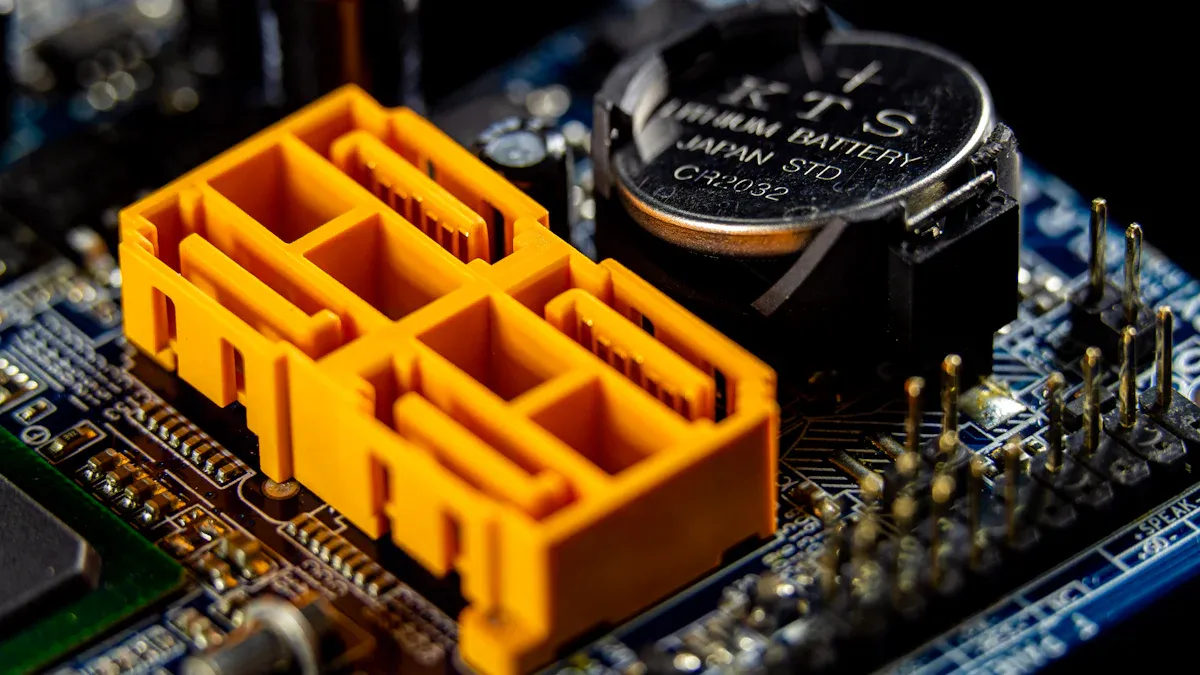
Calibration Steps
You can fix most soc problems by calibrating your battery. Calibration helps your device track the true state of charge and improves soc management. Follow these steps to get the best results:
- Fully charge your lithium polymer battery to its maximum voltage. This step lets the soc management system recognize the full charge point.
- Discharge the battery down to its minimum safe voltage. This sets the low voltage reference for soc management.
- Use a balancing charger or external balancer to equalize cell voltages. This step reduces imbalance and helps the soc tracker work better.
- Update the soc algorithm in your battery management system software. Newer versions often improve soc accuracy.
- Perform controlled charge-discharge cycles. This allows the system to measure true capacity and recalibrate soc.
- Install temperature sensors if possible. Temperature affects soc readings, so sensors help the system adjust.
- Use high-precision voltmeters and ammeters during calibration. These tools improve soc estimation.
- Clean battery terminals and replace degraded cells. Good connections and healthy cells keep soc readings reliable.
- Avoid overcharging. Set safe voltage thresholds and store batteries at 50–70% soc when not in use.
- Try advanced techniques like adaptive soc algorithms and coulomb counting with voltage checks. These methods help maintain soc accuracy as your battery ages.
You should calibrate your battery every few months. If you use your device heavily or in tough conditions, calibrate more often. Fast charging, irregular habits, and extreme temperatures can make soc drift, so adjust your schedule as needed.
Tip: Always follow manufacturer guidelines for calibration. Regular calibration keeps soc management accurate and prevents imbalance.
Balancing Cells
Cell imbalance is a common cause of soc errors. When some cells charge or discharge faster than others, you get false soc readings and lose usable capacity. You can fix imbalance by balancing the cells:
- Use a balancing charger. This device equalizes the voltage of each cell, reducing imbalance and improving soc management.
- Let your battery rest after charging or discharging. Resting helps the cells stabilize and makes soc readings more accurate.
- Check cell voltages regularly. If you see a difference of more than 0.03V between cells, you have imbalance.
- Repeat charge-discharge cycles. This process helps the battery management system relearn cell characteristics and correct soc drift.
- Replace any cell that stays out of balance. One bad cell can cause ongoing soc problems and affect the whole pack.
Balancing cells keeps soc management reliable and extends battery life. You should check for imbalance every time you calibrate or notice soc errors.
Note: Never ignore signs of imbalance. Fixing it early prevents bigger soc problems and keeps your battery safe.
Firmware Updates
Firmware updates play a big role in fixing soc issues. Manufacturers often release updates for the battery management system to improve soc management and fix bugs. These updates can add new soc estimation algorithms, such as coulomb counting or Kalman filters, which make soc readings more accurate.
You should check the manufacturer’s website or app for updates. Always follow the instructions carefully. Updates often include secure boot features, encrypted files, and rollback options to protect your battery. After updating, reset the soc tracker and run a calibration cycle. This helps the new firmware learn your battery’s true state of charge.
Firmware updates also improve safety and reliability. They help the system handle complex battery chemistry and changing conditions. Regular updates keep soc management up to date and prevent errors caused by old software.
Tip: Update your firmware whenever a new version is available. This simple step can solve many soc problems and improve battery performance.
Hardware Checks
Hardware problems can cause soc errors and imbalance. You should inspect your battery and connections often to keep soc management accurate. Here is a checklist for hardware checks:
- Inspect and clean battery terminals. Dirt or corrosion can cause false soc readings.
- Check all connections. Loose wires or connectors lead to imbalance and soc drift.
- Test the battery management system. A faulty system can give wrong soc data. Reset or update it if needed.
- Look for damaged or degraded cells. Replace any cell that shows signs of swelling, leaks, or fast drainage.
- Inspect wiring for damage. Broken wires limit power flow and affect soc management.
- Use a battery analyzer to check battery health. Replace the battery if health is poor.
- Reset the battery management system by disconnecting the battery or using a reset button.
- Check for physical damage, such as cracks or leaks. Replace the battery if you find any.
Regular hardware checks prevent soc errors and keep your battery safe. You should do these checks every time you calibrate or notice soc problems.
Note: Good hardware keeps soc management working well. Never skip these checks if you want reliable soc readings.
Preventing SOC Issues
Maintenance Tips
You can keep your lithium polymer batteries working well by following simple maintenance steps. Start by cleaning the battery terminals with a soft cloth to prevent corrosion. Store your batteries at sobre la carga 50% when you do not plan to use them for a while. This helps balance the internal chemistry and keeps battery health strong. Use a charger that matches your battery’s needs, and avoid charging overnight or using quick chargers unless necessary. Charge slowly, aiming for a rate around one-quarter of the battery’s capacity. Try not to charge above 80% every day, and avoid letting the battery drop below 25%. If you notice your battery getting hot or swelling, replace it right away. Regularly check your battery’s charge status and replace it if you see signs of poor performance. These best practices for soc help you avoid problems and extend battery life.
Storage and Usage
Proper storage and usage play a big role in keeping battery health and state of charge readings accurate. Always store your batteries in a cool, dry place, away from sunlight and heat. The best temperature range is between 20°C and 25°C. Keep batteries at a voltage of about 3.7V to 3.8V per cell, which is close to 50% charge. Avoid storing batteries fully charged or fully empty, as this can cause faster aging and reduce battery health. When using your battery, avoid deep discharges and high drain activities. Use chargers and devices that match the battery’s recommended discharge rate. These best practices for soc help you monitor soc more accurately and keep your batteries safe.
| Factor | Effect on Battery Health and SOC Accuracy |
|---|---|
| High Temperature | Speeds up aging, increases resistance, reduces SOC accuracy |
| High SOC Storage | Causes faster capacity loss, thickens SEI layer, lowers SOC accuracy |
| Descarga profunda | Damages battery, leads to poor SOC readings |
| Long Storage Duration | Increases degradation, makes SOC less reliable |
| Proper Storage (50% SOC) | Maintains battery health, keeps SOC readings accurate |
Troubleshooting Checklist
If you notice problems with your battery’s state of charge, use this checklist to find and fix issues quickly:
- Calibrate the battery by fully charging and then discharging to the safe minimum voltage.
- Balance the cells using a balancing charger.
- Update or reset the battery management system firmware.
- Clean and check all battery connections.
- Monitor temperature and make sure the battery stays cool.
- Measure true battery capacity with controlled cycles.
- Use accurate meters for checking voltage and current.
- Track how many cycles the battery has completed.
- Avoid overcharging and store at 50–70% charge.
- Test and recalibrate every few months or after heavy use.
Following these steps helps you keep battery health strong and ensures your state of charge readings stay accurate.
You can fix and prevent state of charge issues in lithium polymer batteries by following these steps:
- Calibrate your battery with a full discharge and recharge.
- Reset the battery management system if needed.
- Update firmware and clean battery terminals.
- Use regular maintenance and store batteries at moderate charge in cool places.
If you notice overheating, swelling, or charging failures, seek professional help. Problems like cell imbalance, aging, or physical damage often need expert care. Keep monitoring your battery’s health for safe and long-lasting use.
PREGUNTAS FRECUENTES
How often should you calibrate your lithium polymer battery?
You should calibrate your battery every two to three months. If you use your device heavily or notice SoC errors, calibrate more often. Regular calibration helps your battery stay accurate and healthy.
What is the safest way to store lithium polymer batteries?
Store your batteries at about 50% charge in a cool, dry place. Avoid direct sunlight and high temperatures. This method keeps your battery healthy and prevents SoC problems.
Why does my battery show 100% but drains quickly?
Your battery may have cell imbalance or SoC drift. Calibration and cell balancing can fix this. If the problem continues, check for damaged cells or update your battery management system.
Can you use any charger for lithium polymer batteries?
Always use a charger made for lithium polymer batteries. The wrong charger can cause overcharging, overheating, or even fires. Check your battery’s manual for the right charger type.
What should you do if your battery swells or gets hot?
- Stop using the battery right away.
- Move it to a safe place.
- Contact a professional for help.
Swelling or heat means the battery is unsafe. Do not try to fix it yourself.

