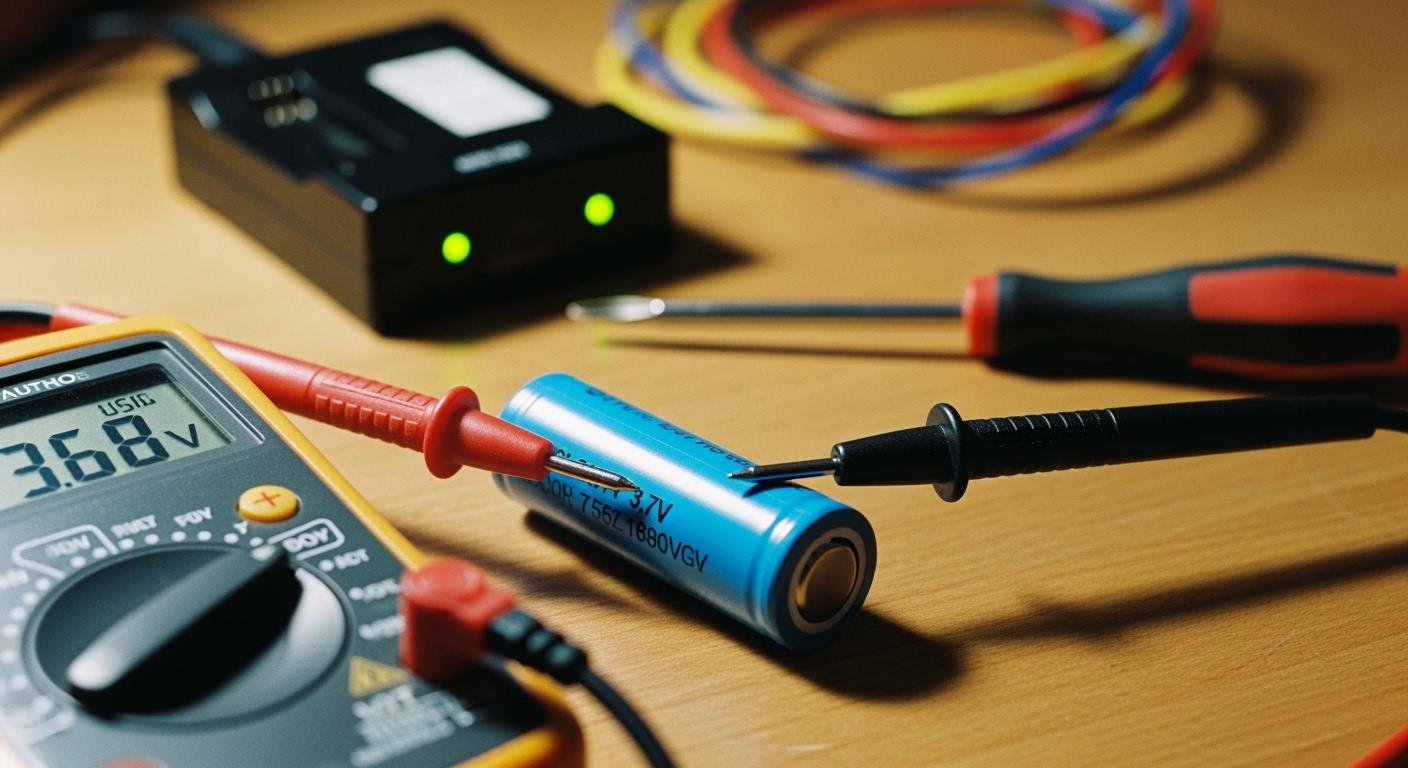
Is your 3.7V lithium battery not charging? Your device needs a working battery for power. Many common issues can cause these charging problems. These problems often include:
- A faulty charger.
- A tripped battery protection circuit.
- A deeply discharged lithium battery.
- A dead lithium cell inside the battery.
This guide helps with troubleshooting common issues for your device and its charger. You can find safe solutions for these charging issues.
Troubleshooting Common Issues: A Step-by-Step Guide
Your lithium battery not charging might be a simple fix. Before you worry about the battery itself, you should check your external setup. This guide on troubleshooting common issues will walk you through the first steps. We will start with the easiest potential problems to find simple solutions. Following these steps helps you identify the source of your charging problems.
Check the Charging Equipment
First, look at your charger and its cable. A damaged charger cannot deliver power correctly. You should inspect the charging cable for any visible signs of damage.
- Are there any frayed wires?
- Do you see any cuts in the plastic coating?
- Are the metal connectors at the ends bent or dirty?
A proper charger is essential for charging a 3.7V lithium battery. It must follow a specific charging process to work safely.
Profi-Tipp: A charger for a 3.7V lithium battery should supply a voltage of 4,2 Volt to fully and safely charge the battery. Using the wrong charger can prevent charging or even damage your battery.
This step is a crucial part of troubleshooting common issues. If you find any damage, you have likely found your problem.
Inspect the Power Source
Sometimes the issue is not the charger but the power source. You need to check the power source to make sure it works. Plug a different device, like a lamp or your phone charger, into the same wall outlet.
- If the other device works, your power outlet is fine.
- If the other device does not work, the outlet is the problem. Try a different outlet.
If you use a USB port on a computer or power strip, test it with another device too. A simple check of the power source can save you a lot of time.
Clean All Connection Points
Dirt, dust, and grime can block the flow of electricity. A poor connection will stop your battery from charging. You must clean the battery contacts and the contacts on your charger.
- Safety First: Turn off your device and remove the battery. This prevents any short circuits.
- Inspect the Contacts: Look at the metal points on the battery and inside the device or charger where the battery connects.
- Clean Gently: Use a dry, soft cloth or a cotton swab lightly dampened with isopropyl alcohol to wipe the contacts.
- Dry Completely: Make sure all connection points are completely dry before you put the battery back in.
A clean connection ensures good power transfer. Remember to clean the battery contacts regularly to prevent future issues.
Test with a Different Charger
If the equipment looks good and the contacts are clean, the final step in troubleshooting common issues is to test the battery with another charger. This is the best way to know if your original charger is faulty.
| Test Result | Was es bedeutet |
|---|---|
| The battery charges with the new charger. | Your original charger is broken and needs replacement. |
| The battery still does not charge. | The problem is likely with the lithium battery itself. |
Using a different, compatible charger helps you isolate the problem. This simple test the battery action tells you whether to focus on the charger or move on to diagnosing the battery. This is the last step for troubleshooting common issues with external equipment.
Why Your Lithium Battery is Not Charging: Deeper Causes
If your charging equipment works fine, the problem may be the battery itself. A visual check is the most important safety step you can take. You must carefully examine for physical damage before you try charging the battery again. This inspection can reveal serious hazards that make the battery unsafe to use.
Physical Battery Inspection
Take the battery out of your device and look at it closely in a well-lit area. You are searching for any sign that the battery’s structure is compromised. A damaged lithium battery is a significant safety risk.
Look for these warning signs:
- Swelling or Bulging: The battery casing looks puffy or rounded.
- Punctures or Dents: Any deep scratches, holes, or dents in the casing.
- Leaks: A wet or oily substance on the battery surface.
- Corrosion: White or bluish powder on the metal contacts.
- Discoloration: Dark spots or burn marks, which indicate overheating.
If you see any of these issues, do not attempt to test the battery further. A damaged battery can be dangerous.
Identifying Swelling or Puffing
A swollen or puffy battery is a critical danger sign. This swelling happens when the chemicals inside the lithium battery break down and release gas. This process, called electrolyte decomposition, creates pressure that makes the battery case expand. Overcharging, deep discharge, or internal damage can all cause this reaction.
The table below shows what causes the gas buildup:
| Reaction Type | Beschreibung | Gaseous Byproducts |
|---|---|---|
| Electrolyte Oxidation | The electrolyte breaks down at high voltages during charging. | Carbon Dioxide (CO2), Hydrocarbons |
| Electrode Decomposition | The battery’s internal materials degrade under stress. | Oxygen (O2), Carbon Dioxide (CO2) |
| SEI Layer Breakdown | The protective internal layer breaks down from heat or stress. | Carbon Monoxide (CO), CO2 |
⚠️ Safety Alert: A swollen battery has a high risk of fire or explosion. The internal pressure can break the casing, exposing flammable materials. Never use, squeeze, or try charging a swollen battery. The expansion can also physically damage your device. A battery explosion is a serious hazard.
Checking for Leaks and Corrosion
You should also inspect the battery for any leaks or corrosion. A leak will appear as a sticky or oily residue on the battery’s casing. This fluid is the battery’s electrolyte and is both toxic and corrosive.
Corrosion on a lithium battery is different from the crusty buildup you might see on alkaline batteries. Lithium cells are hermetically sealed to prevent this. If you see corrosion on the terminals, it means the seal has failed and moisture has entered the battery. This compromises the internal chemistry and makes the battery unsafe. Any sign of a leak or corrosion means the battery is damaged beyond repair.
Damaged Battery Wrapper Issues
The thin plastic wrapper on your 3.7V lithium cell is a crucial safety feature. It is not just for branding. This wrapper insulates the metal can of the battery, which is the negative terminal. A tear or nick in this wrapper can expose the metal can.
A damaged wrapper creates a serious risk of a short circuit. If the exposed metal touches another conductive surface, it can cause a rapid discharge of energy. This leads to several dangers.
| Risk | Beschreibung |
|---|---|
| Short Circuits | The exposed metal can touch other batteries or metal parts in your device, causing a direct short. |
| Überhitzung | A short circuit generates intense heat very quickly, which can melt the wrapper further. |
| Fire and Explosion | The extreme heat can lead to a chemical reaction called thermal runaway, causing a fire or explosion. |
If you find your lithium battery not charging, and you see the wrapper is torn, stop using it immediately. The risk of a short circuit is too high.
Intermediate Diagnostics with a Multimeter
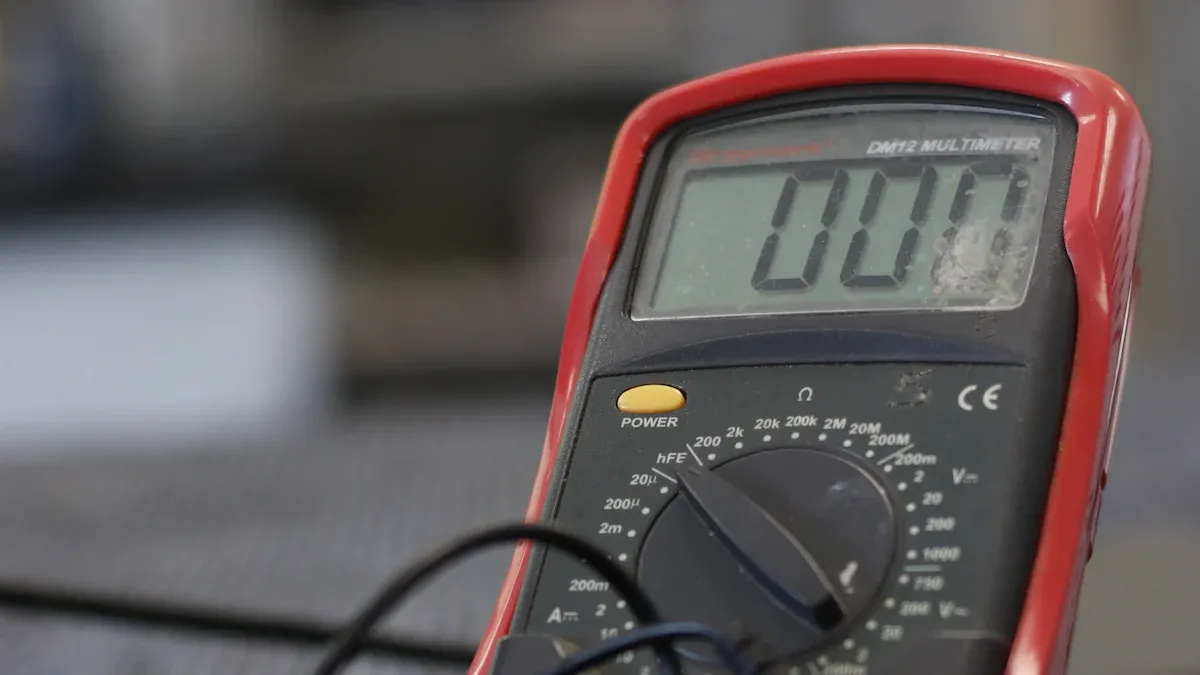
If your external equipment is working, you need to check the battery itself. A multimeter is a tool that measures electrical values like voltage. It gives you a precise look at your battery’s health and power level. Using one can help you understand why your lithium battery is not charging.
How to Measure Battery Voltage
You can safely test the battery with a multimeter. This process measures the electrical potential, or voltage, stored inside the cell. Always put safety first.
⚠️ Safety First: Wear safety glasses and gloves. Never test a battery that is swollen, leaking, or damaged.
Follow these steps to measure the battery voltage:
- Set Your Multimeter: Turn the dial on your multimeter to the DC voltage setting. This is often marked with a
Vand a straight line (-). Choose a range higher than 4.2V, such as 20V. - Connect the Probes: Touch the red probe to the positive (+) terminal of the lithium battery.
- Complete the Circuit: Touch the black probe to the negative (-) terminal of the battery.
- Read the Voltage: The multimeter screen will show the battery’s current voltage. This reading tells you the charge level.
Interpreting Voltage Readings
The voltage reading is a direct indicator of your battery’s state of charge. A healthy 3.7V lithium battery has a voltage range that shows how much power it holds. The nominal voltage is 3.7V, but the full charging voltage is higher.
This table helps you understand what the numbers mean:
| Battery Status | Voltage Reading (V) | Beschreibung |
|---|---|---|
| Fully Charged | ~4.2V | The battery is at 100% capacity and ready to use. |
| Nominell | ~3.7V | The battery has a partial charge and is in its normal operating range. |
| Discharged | ~3.0V | The battery is empty. Your device will likely shut off at this voltage. |
The Over-Discharge Problem
A major issue for a lithium battery is over-discharge. This happens when the battery’s voltage drops below its safe minimum level, which is around 3.0V. If the voltage falls below 2.5V, the battery enters a critical state. The internal chemistry can become permanently damaged.
When a battery is over-discharged, its internal protection circuit may trip to prevent further damage. This makes the battery appear dead, and it will refuse any incoming current from a standard charger. This is a safety feature, but it also means the battery will not begin charging. Your device will not receive any power. This deep discharge state is often irreversible and is a key reason a lithium battery fails.
Advanced Checks: The Protection Circuit (BMS)
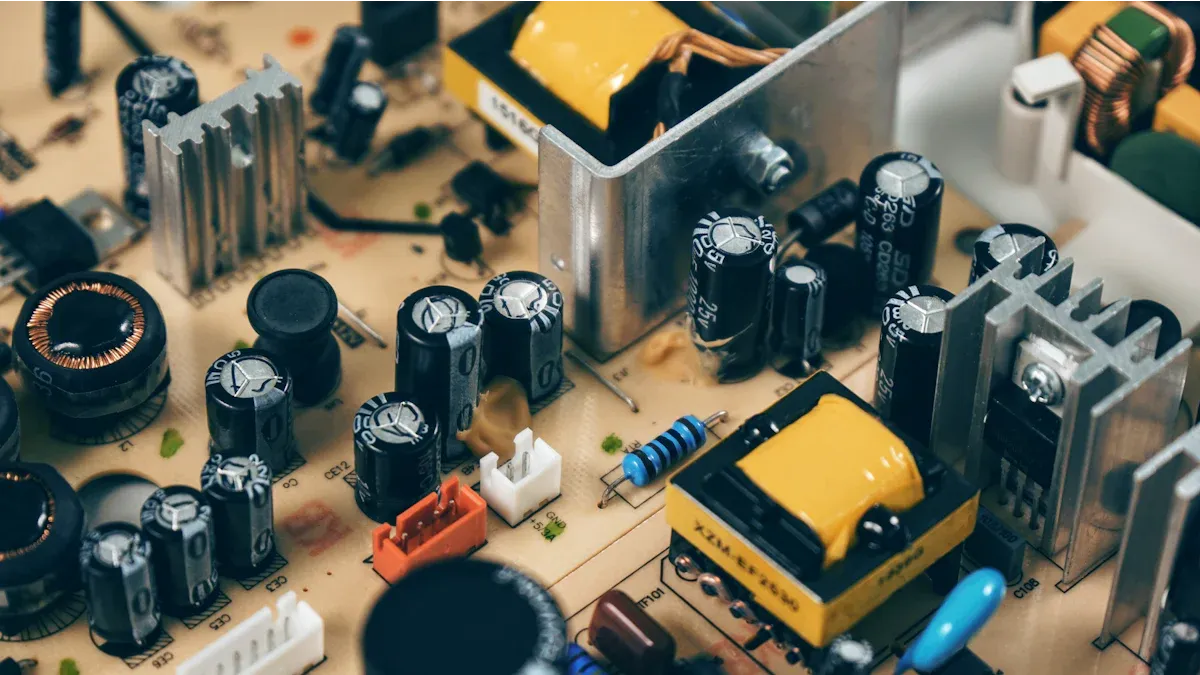
Your lithium battery contains a small circuit board called a Battery Management System (BMS). This BMS is the brain of the battery. It provides vital protection to keep the lithium cell operating safely. Its main job is to monitor the battery’s health and prevent dangerous situations.
Understanding the BMS
The BMS is a critical safety system. It acts as a guard for your battery, ensuring a long lifespan and safe operation. The BMS offers several key types of protection:
- Schutz vor Überladung: Stops the charging process when the battery is full.
- Over-Discharge Protection: Prevents the voltage from dropping too low.
- Excessive Current Protection: Cuts off power if the current is too high.
- Kurzschlussschutz: Disconnects the battery instantly during a short.
This protection board constantly watches the battery’s voltage, temperature, and current to detect any problems.
Signs of a Tripped Circuit
A tripped protection circuit is a common reason a battery stops working. The BMS will shut down all power to protect the lithium cell from damage. You will notice two main signs:
- Your device will suddenly stop working.
- Your multimeter will read 0V or a very low voltage at the battery terminals.
This 0V reading can be confusing. The battery cell itself might still hold a charge, but the BMS protection has cut off the connection to the terminals. This is a safety feature, not a sign of a dead battery.
Attempting a BMS Reset
You can often reset a tripped protection circuit. This process can “wake up” the battery and allow it to accept a charge again.
Anmerkung: Only attempt this on a battery that is not physically damaged, swollen, or leaking.
A simple way to reset the BMS is to connect the battery to its compatible charger. The initial current from the charger can signal the BMS to reset its protection state. Leave the battery connected for a few minutes. This may restore the flow of power and begin the charging process.
Identifying a Faulty BMS
Sometimes, the BMS itself can fail. If you have tried a reset and the battery still shows 0V, the BMS might be permanently faulty. A faulty BMS will not allow any current to pass in or out of the battery, even if the lithium cell inside is healthy. This prevents both charging and discharging. If the protection circuit is broken, you cannot repair it easily. In this situation, the safest and most practical solution is to replace the entire battery.
When to Replace Your Battery: Final Warning Signs
Sometimes, a battery is beyond repair. Knowing when to replace the battery is crucial for your safety. Certain warning signs tell you that continuing to use or charge the battery is dangerous. If you see any of the following issues, you must stop using the battery and dispose of it properly.
Obvious Physical Damage
You must first examine for physical damage. A compromised lithium battery is a serious fire hazard. Any visible damage means the internal structure is no longer safe.
⚠️ DANGER: Do Not Use a Damaged Battery A damaged battery has a high risk of a fire or explosion. Never attempt to charge or use a battery with these signs:
- Swelling or Bulging: The battery case looks puffy.
- Punctures or Dents: The casing has holes or deep marks.
- Leaks or Corrosion: You see fluid or powder on the battery.
A battery explosion is a severe risk. Isolate any damaged battery immediately in a safe, non-flammable area.
Voltage Reads 0V (Dead Cell)
After trying a BMS reset, your multimeter might still show 0V. This often means the lithium cell inside is completely dead. While a tripped BMS can cause a temporary 0V reading, a persistent 0V voltage indicates an internal failure. The battery cannot store a charge and is useless. This is a clear sign of when to replace the battery.
Overheating During Charging
Your battery should not get excessively hot during charging. A little warmth is normal, but if the battery feels hot to the touch (above 45°C or 113°F), unplug it immediately. Extreme heat signals a dangerous internal short or chemical reaction. This can lead to thermal runaway, causing an overcharge explosion or an over-current explosion. A battery that overheats is a ticking time bomb and poses a significant explosion risk.
Reduced Runtime and Capacity
Over time, every battery loses its ability to hold a full charge. A new battery might power your device for hours, but an old one may only last a short time. This loss of capacity is normal, but it tells you the battery is nearing the end of its life. If you find yourself constantly charging your device, the battery’s performance has degraded.
Fails to Hold a Charge
A healthy lithium battery holds its charge well, losing only a few percent per month. If your battery drains quickly even when you are not using the device, it has a high self-discharge rate. This means the internal components can no longer hold the electrical current effectively. A battery that cannot hold its voltage and current is unreliable and needs replacement.
You can often fix a charging issue by checking your equipment, inspecting the lithium battery, and testing its voltage. Always remember the most critical warning signs. A swollen, leaking, or physically damaged battery is a serious hazard and requires immediate replacement. Proper charging practices are essential for safety.
When in doubt, replace the battery. Your safety is worth more than a single lithium cell.
FAQ
What if my battery voltage is below 3.0V?
A voltage below 3.0V means your battery is over-discharged. Most chargers will not recognize it for safety reasons. The battery’s internal chemistry is likely damaged. You will probably need to replace the battery because recovery is often not possible.
How do I safely dispose of a bad battery? ♻️
You must not throw a lithium battery in the regular trash. It is a fire hazard. You should take the damaged battery to a special recycling center. Look for local e-waste collection sites or stores that accept used batteries for proper disposal.
Can I fix a torn battery wrapper with tape?
No, you should never use a battery with a torn wrapper. Tape is not a safe insulator. The exposed metal can cause a dangerous short circuit, leading to a fire. You must replace the battery immediately to avoid any risks.
Why does my battery get a little warm when charging?
A small amount of warmth during charging is normal. The chemical reaction inside generates some heat. However, you should unplug the charger immediately if the battery becomes too hot to touch. Excessive heat is a sign of a serious internal problem.

